|
|
User Photos:
Heres a few photos of the palm serial comms in action
I'm not overly familiar with programming the palm, but i've
done some C in unix a few years ago, so i'm hoping to maybe program a thing
for the palm sometime (I'm a lazy sod tho, so dont hold your breath ;¬)
anyway, the PTelnet program is freeware, and is available from
http://netpage.em.com.br/mmand/ptelnet.htm
I've taken a photo of the setup of the program, You just need to have the
palm in the cradle,
and use a Null modem cable to connect to the player. I just made an adaptor
for the firmware
upgrade cable (saves unplugging the player to change cables)
Pinouts are : 2 to 3
3 to 2
and
5 to 5.
| Signal | Palm | MP3 Player |
|---|
| Data, Palm to Player | 2 | 3 |
| Data, Player to Palm | 3 | 2 |
| Ground | 5 | 5 |
I'm running the player from an old PC PSU I had lying around, to make the
cable for the player power, I cut up a cable off an dead fan I had. this has
a hard drive male plug on one end
and a female on the other,
The fan is powered from 12V, so I swapped the 5v (red) and 12v (yellow)
wires on both ends of the cable, so that the wires that were going to the
fan now had 5V. The female end plugs onto the PSU, the male into your 3.5"
HDD and the 5V powers the player!. Fortunatley my PSU has an internal on/off
switch, Be careful if yours hasn't..
I'm using a 'busted' IBM 10 Gig HDD, for the player, the hdd wont work as a
primary boot HDD in the computer, but it works fine as a secondary and in
the player!
I've been playing with my player for a while now, I've had a 2 gig laptop
drive on it
for a while, I've connected it to the car, abeit temporarily, to see what it
sounds like,
the ultimate aim is to rip the guts out of an old cd changer and 'bung' it
inside.
 |
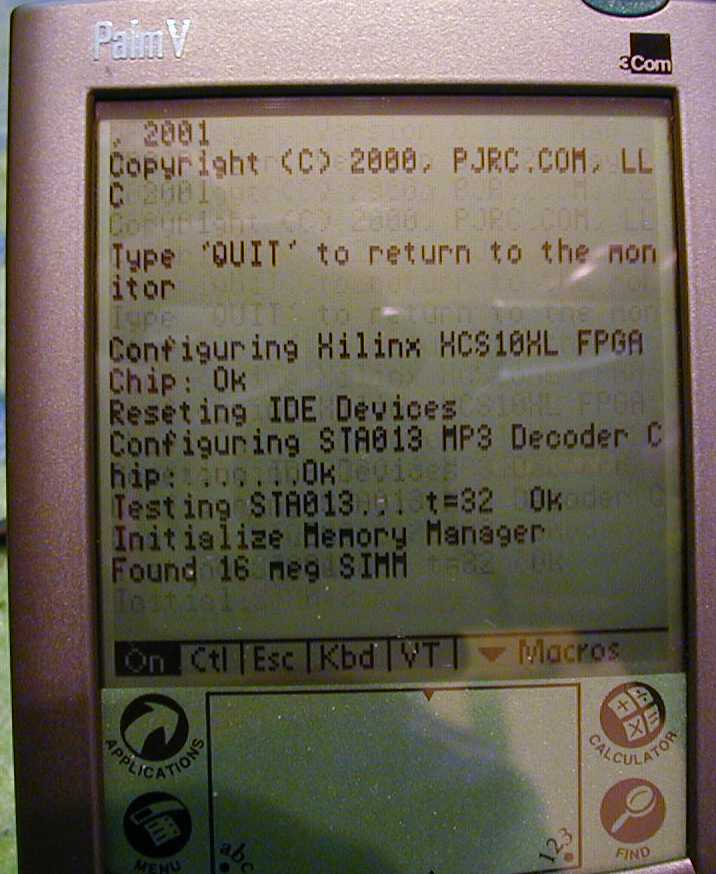 |
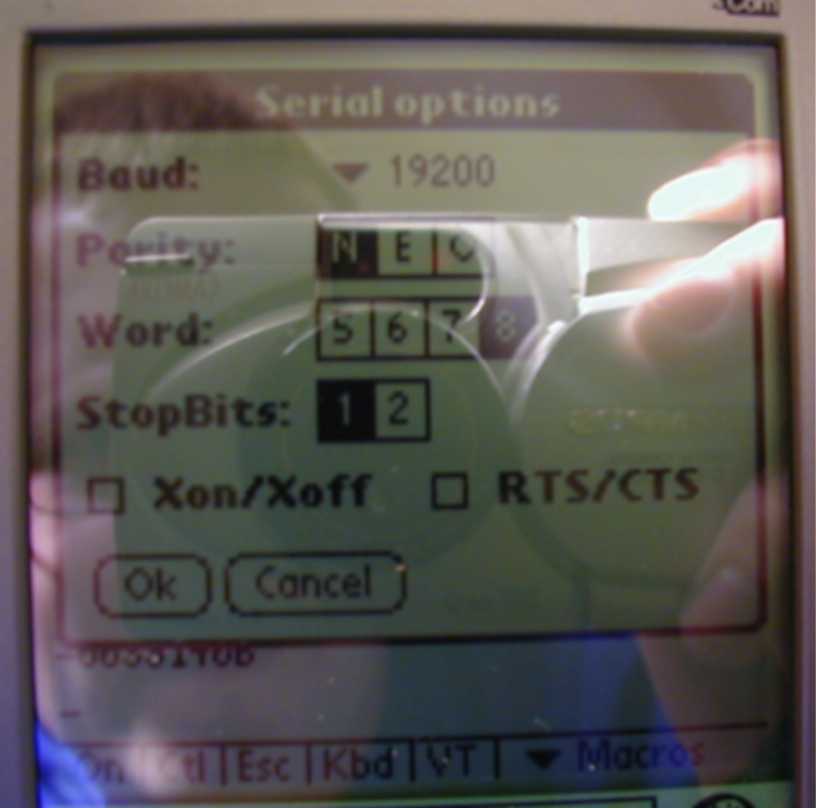 |
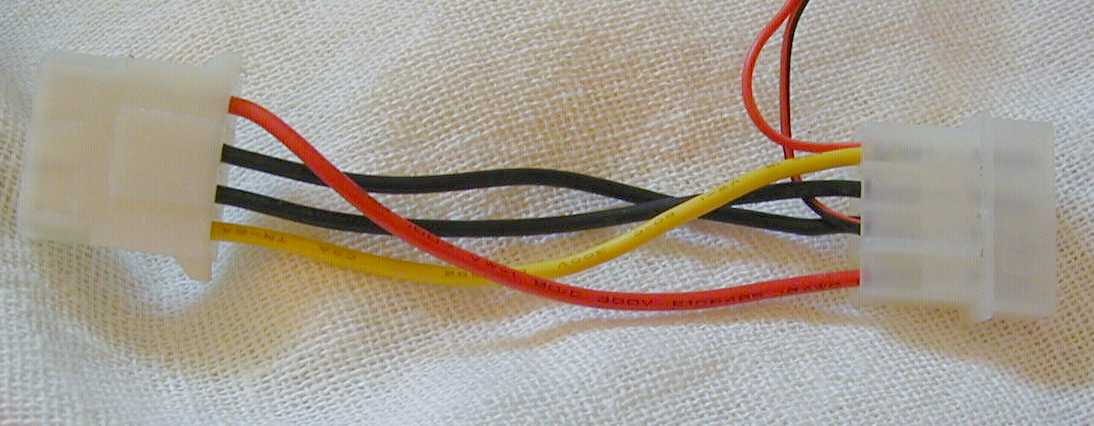 |
Return to the User Photo Gallery main page.
|