Using Other Languages
Most projects use Arduino with Teensyduino extensions, or C language to program Teensy. However, a number of other options are available.PJRC has not tested these programs. Most of the information on this page is contributed by users. Please let us know on the forum if any additions or corrections are needed on this page.
Rust
https://mciantyre.github.io/teensy4-rs/teensy4_bsp/BASCOM-AVR
BASCOM is a fully featured BASIC language environment, by MSC Electronics. The software reasonably priced, but only runs on Windows. Use the following definition files:- Teensy++: usb1287.dat
- Teensy: m32U4def.dat
$regfile = "m32U4def.dat" $crystal = 16000000 Led1 Alias Portd.6 Config Led1 = Output Config Clockdiv = 1 Do Toggle Led1 Waitms 100 Loop End
Thanks to Daniel Schemann for testing BASCOM and providing these instructions.
BASCOM: Using Teensy Loader
- Compile the Program by pressing F7
- Open the Loader Application and prepare like normal
- Open the Bascom generated HEX file and upload it to the Teensy
- Now you can switch into AUTO mode
If you now press Compile (F7) in Bascom the HEX file will automatically uploaded to the Teensy
BASCOM: Using Command Line Loader
First you need to download the command line application. Next setup the programmer in Bascom, as shown:
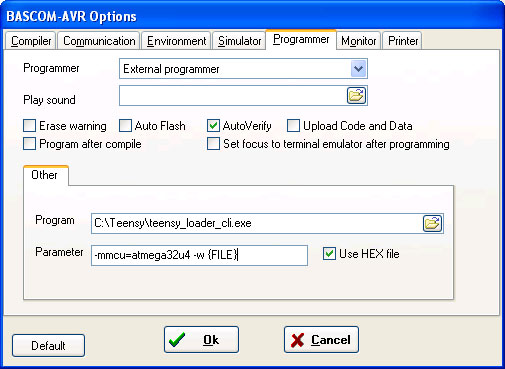
Depending on the Teensy you use you need to verify that the right -mmcu option is set in parameters
LabVIEW
LINX replaces older libraries for using Labview.
This modified Arduino code allows
Teensy 2.0 or Teensy++ 2.0 to work with LabVIEW's Arduino library.
Special thanks to Nicholas Ross for testing and providing these LabVIEW images:
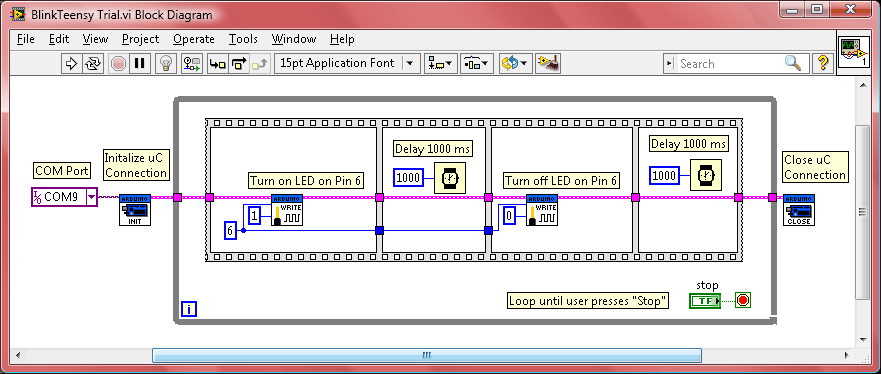 |
  |
See this conversation regarding use of Teensy 3.1 with LabVIEW.
Python
Adafruit Circuit Python- HEX File for Teensy 4.1 - Use Teensy Loader to write it onto Teensy 4.1
- HEX File for Teensy 4.0 - Use Teensy Loader to write it onto Teensy 4.0
The Python-on-a-chip project supports Teensy++, including multiple stackless threads.
Txtzyme
Txtzyme is a minimal and extensible interpreter for Teensy written and open-sourced by Ward Cunningham. Typically a stream of very short Txtzyme programs are read over USB, executed and then discarded as more are on the way.Ward has shared dozens of sample applications that run by generating Txtzyme programs. You'll find samples using the command line, shell scripts, CGI scripts, JSON and jQuery. Each example hooks Perl, Ruby, Java and JavaScript up to Txtzyme over Teensy's USB bus.
This picture shows a jQuery client talking JSONP to a Sinatra (Ruby) server talking Txtzyme to Teensy turn on Teensy's LED.
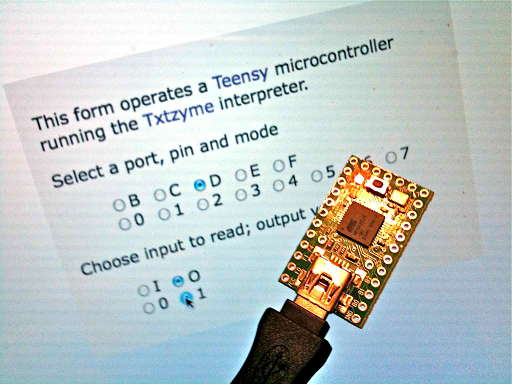
Bitlash
Bitlash is Bill Roy's Arduino-like shell and intepreter.Max/MSP
Maxuino supports Teensy running StandardFirmata. Just program Teensy with Arduino using File > Examples > Firmata > StandardFirmata, or use a pre-built HEX file.Puredata
The Pduino object provides Firmata-based access, similar to Maxuino on Max/MSP. However, several Pd users have indicated a preference to program Teensy as a USB MIDI device and access Arduino-based code using MIDI messages.Funnel
TO BE DETERMINED.Waiting for feedback from Shigeru Kobayashi.