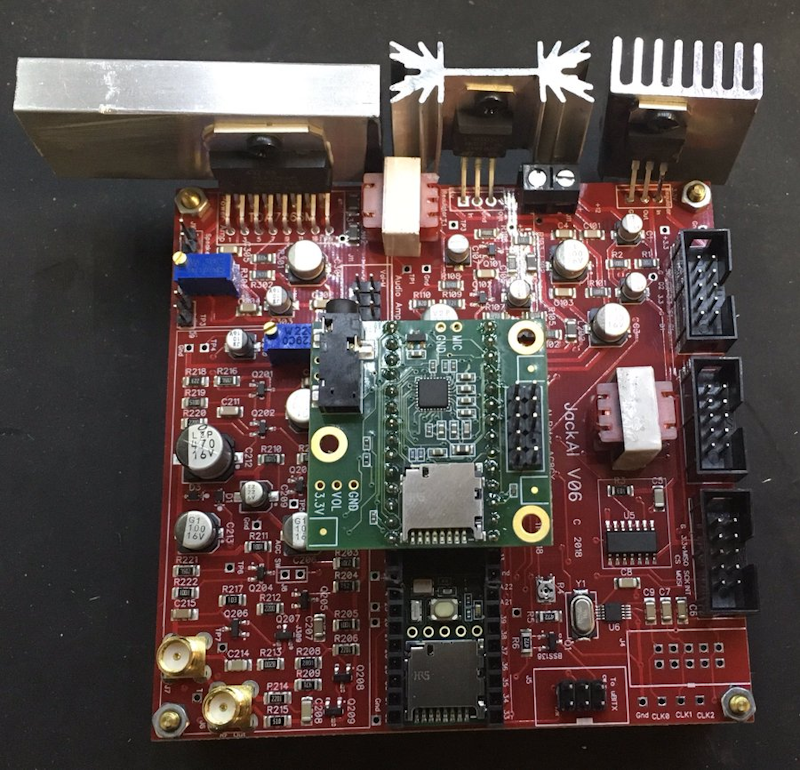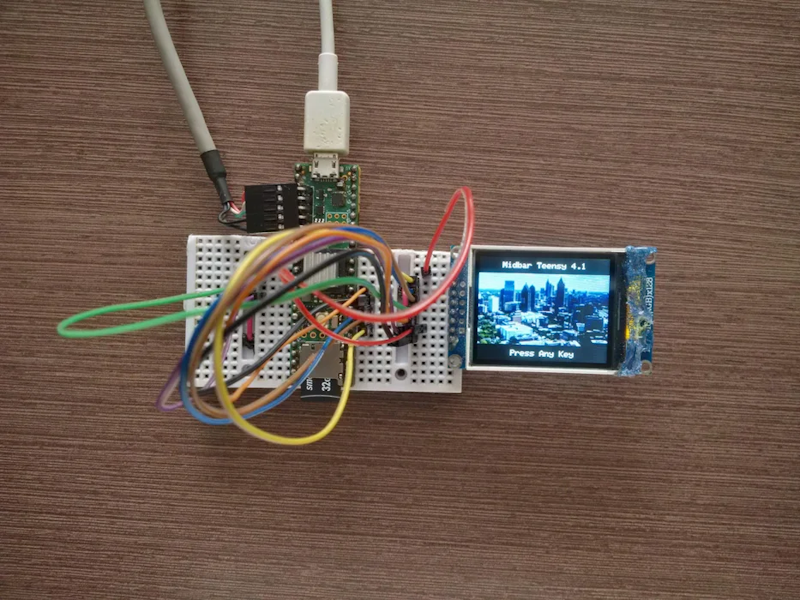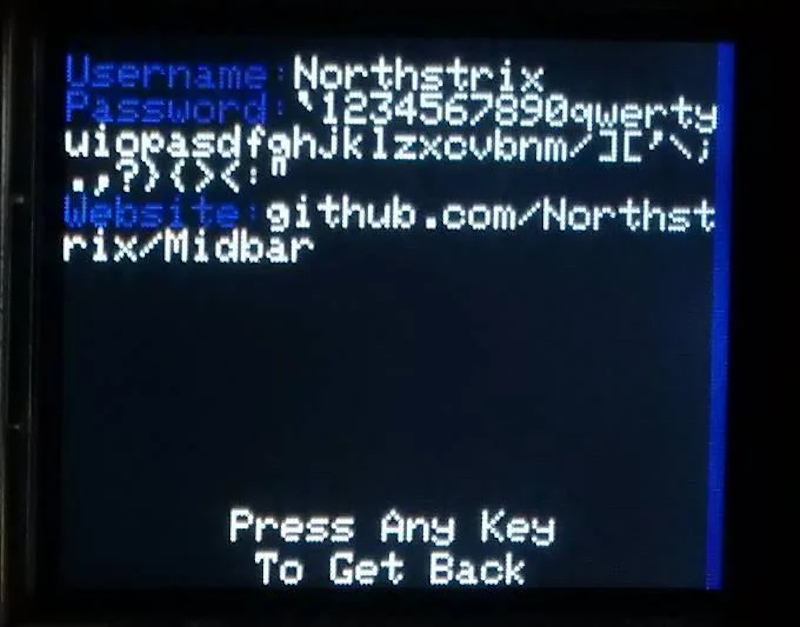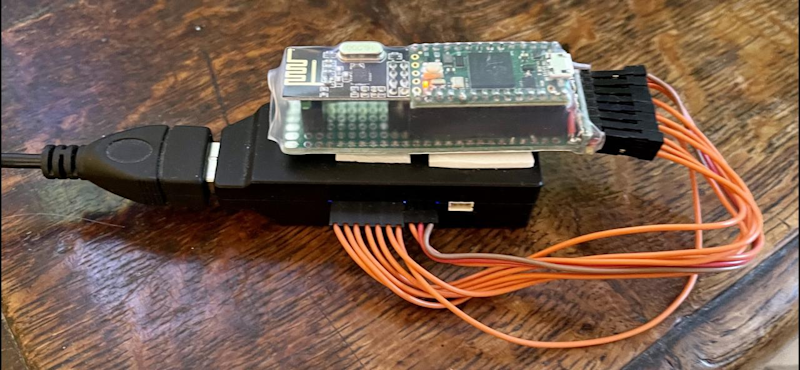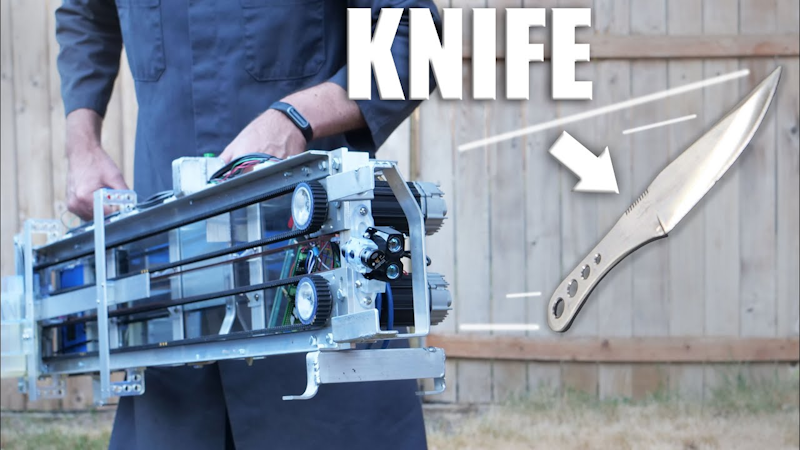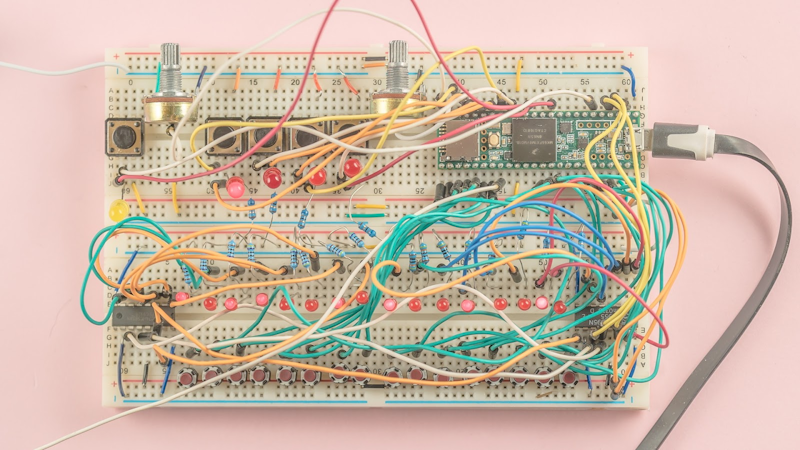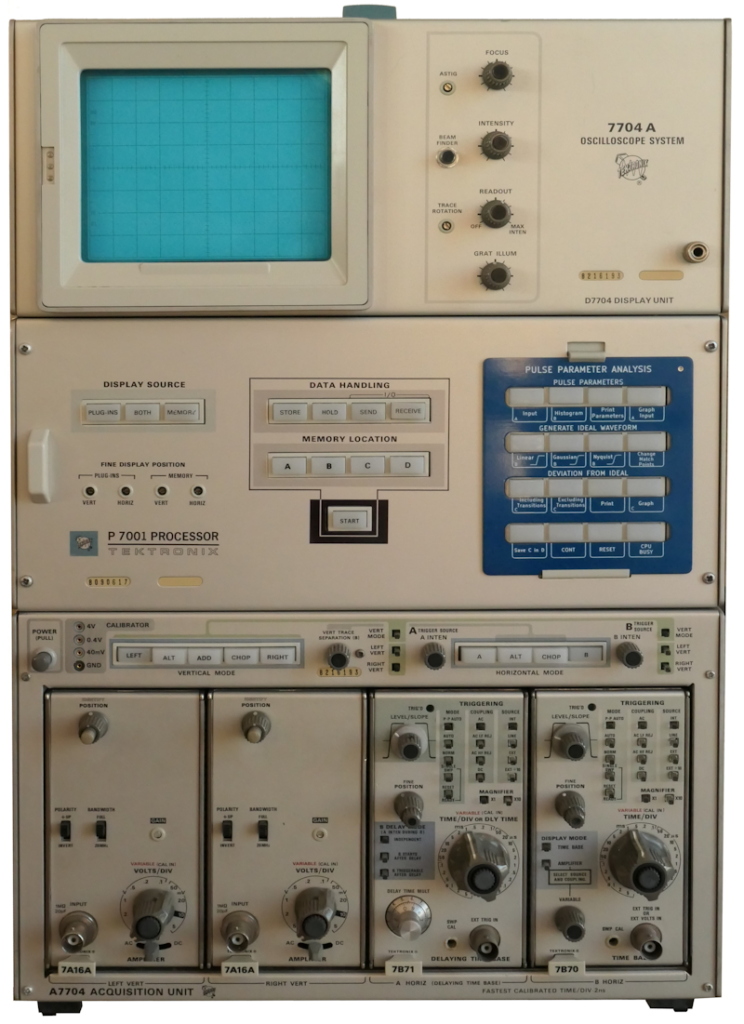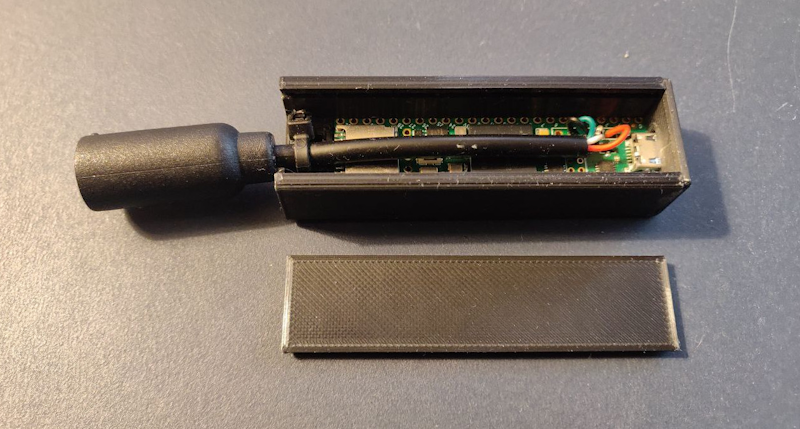grblHAL is a project started by Norwegian software developer Terje Io to allow the GRBL CNC software to be abstracted from microcontroller-dependent code, facilitating its adaptation to various boards.
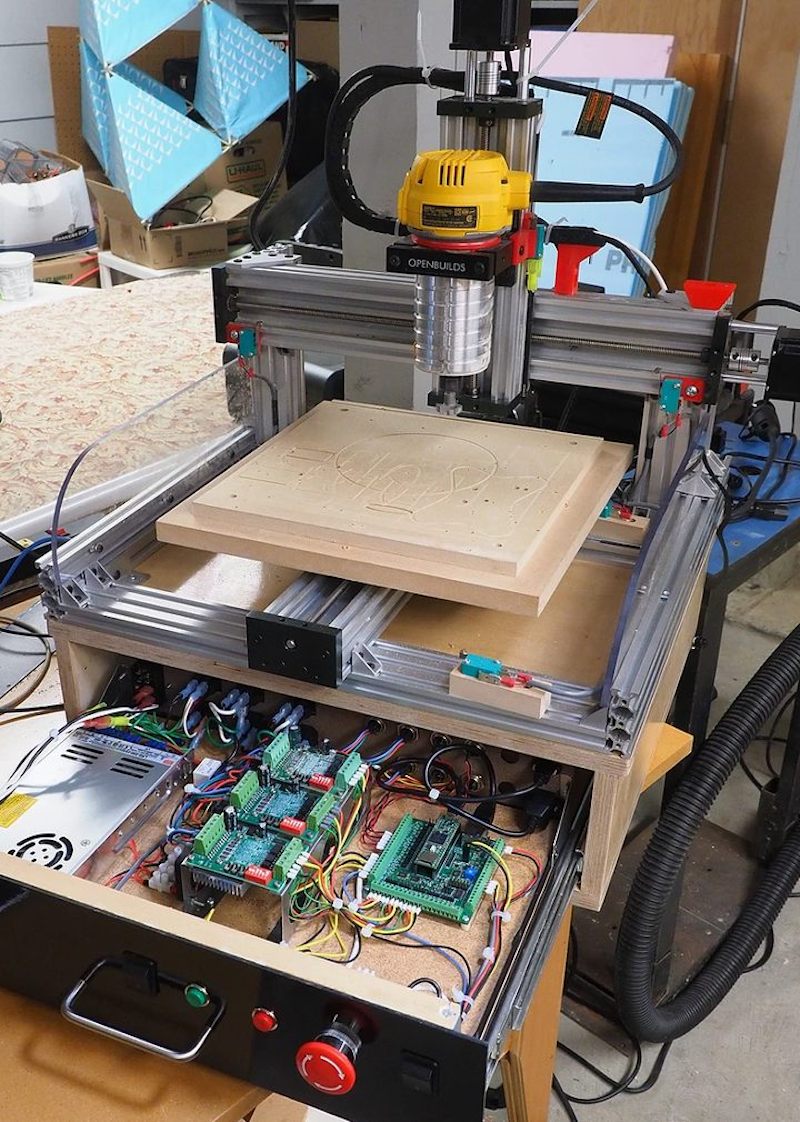
PhilB created a breakout board “unkit” (meaning SMT components come pre-soldered so you just have to add through-holes) for the Teensy 4.1, providing 5-axis control for a fraction of the cost of commercial solutions.
The (un)kit is available on Tindie, though Gerbers are also available on GitHub, along with documentation and more. While USB is the default connection, an Ethernet MagJack footprint enables upgrading for more reliable G-Code feeding. The main grblHAL site also contains a great resources page.