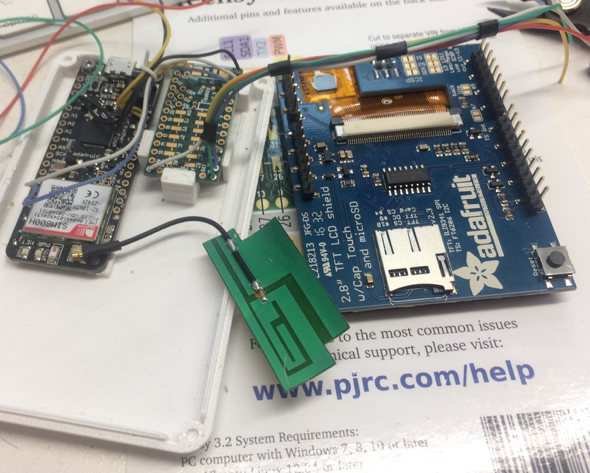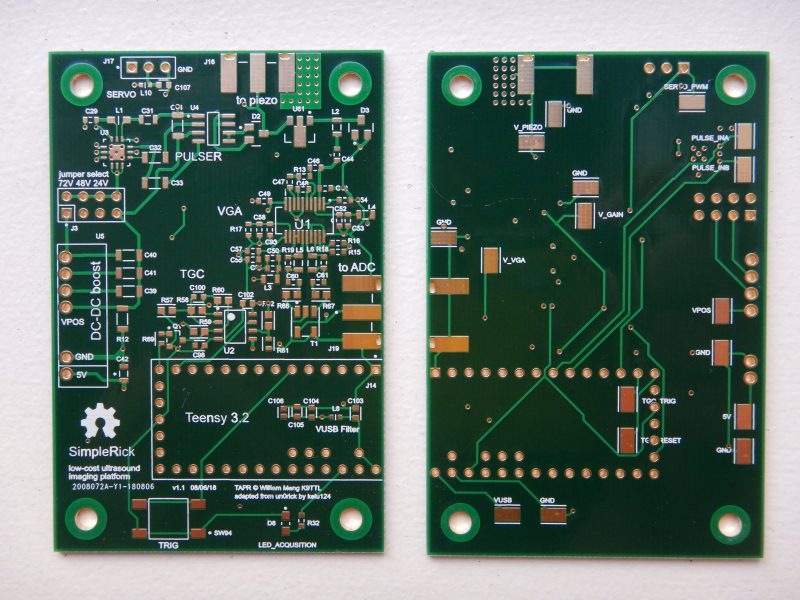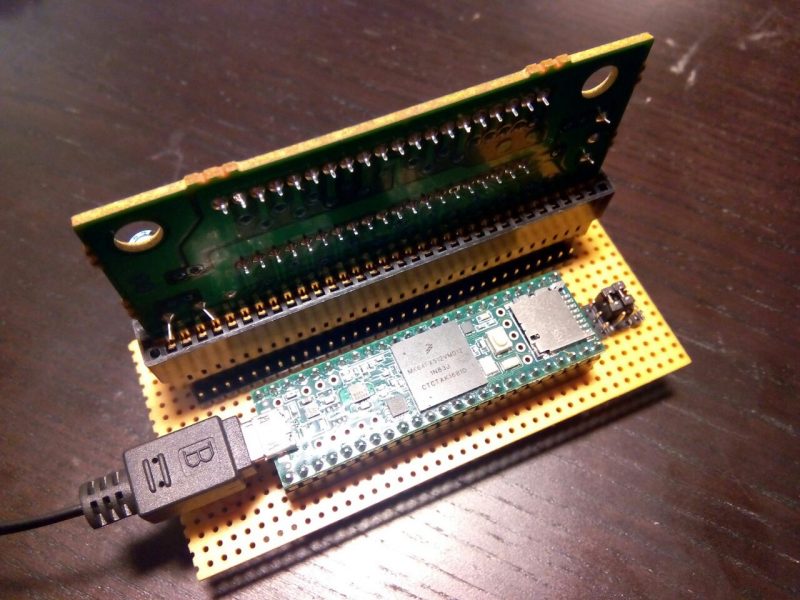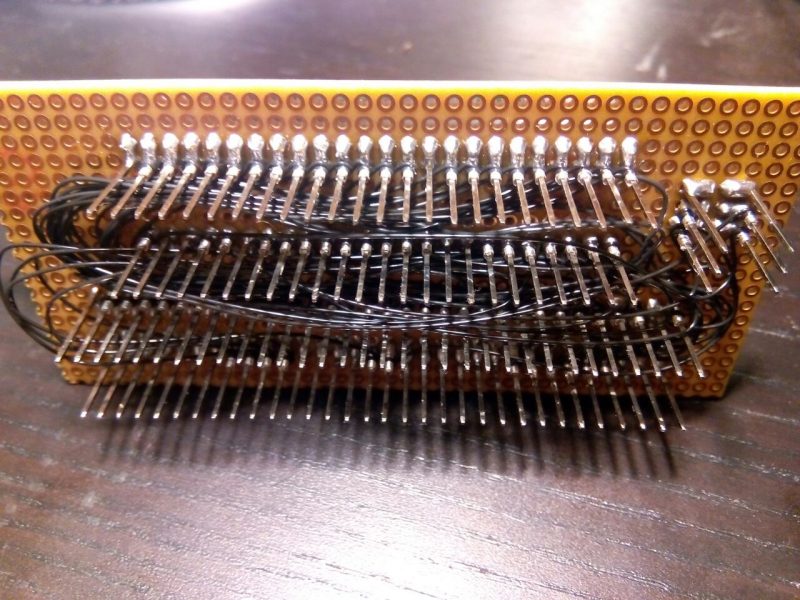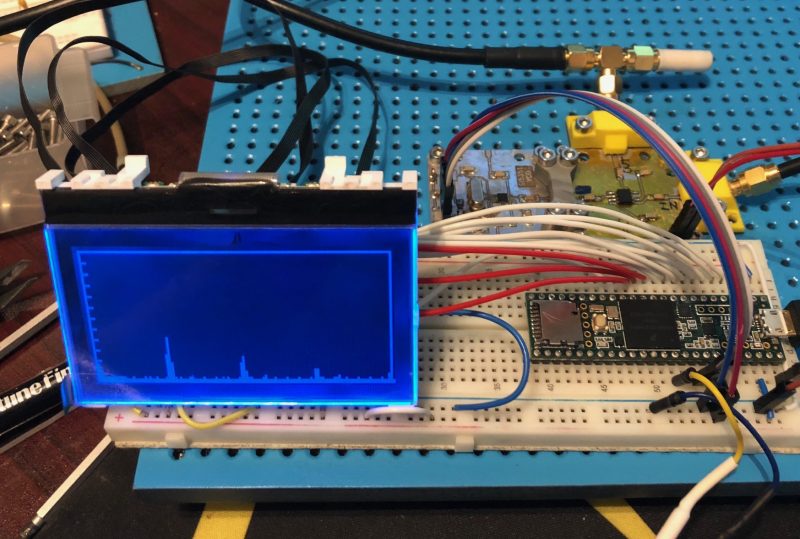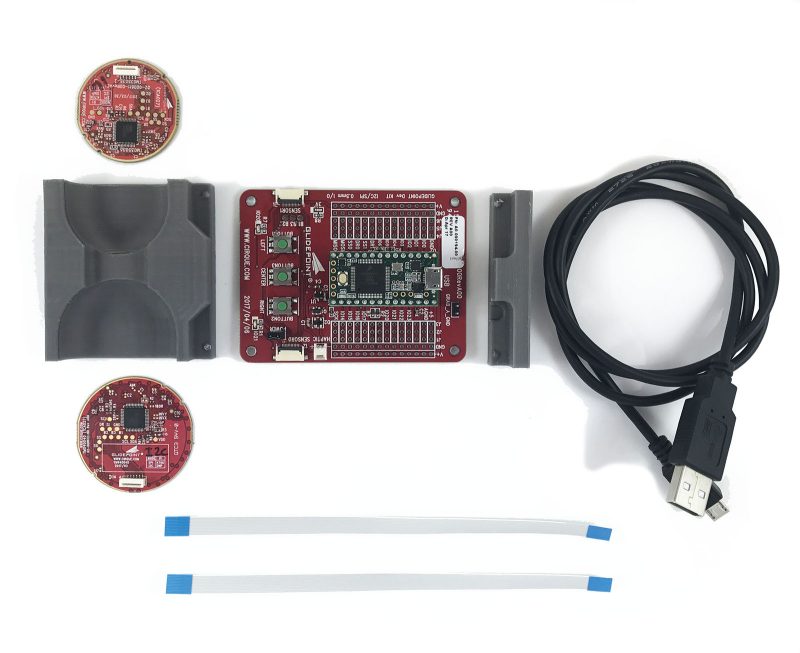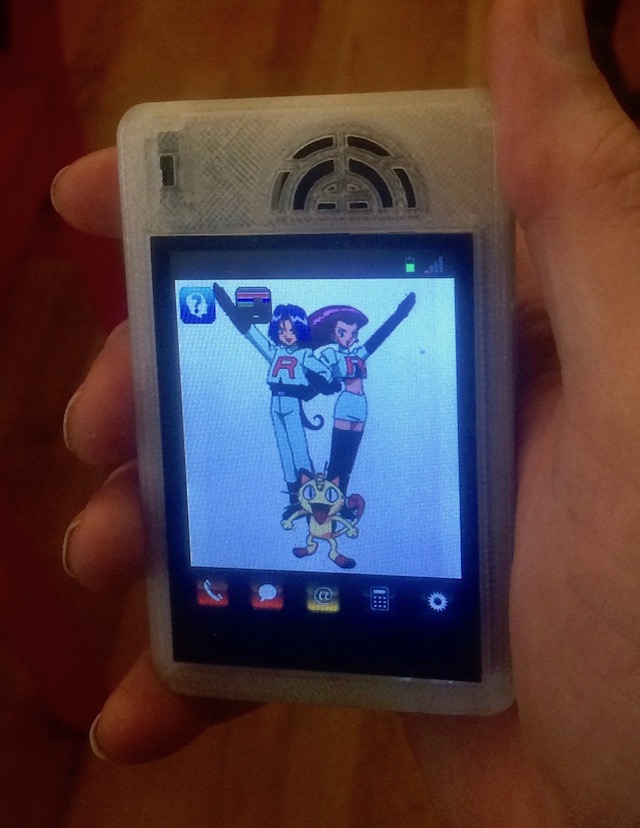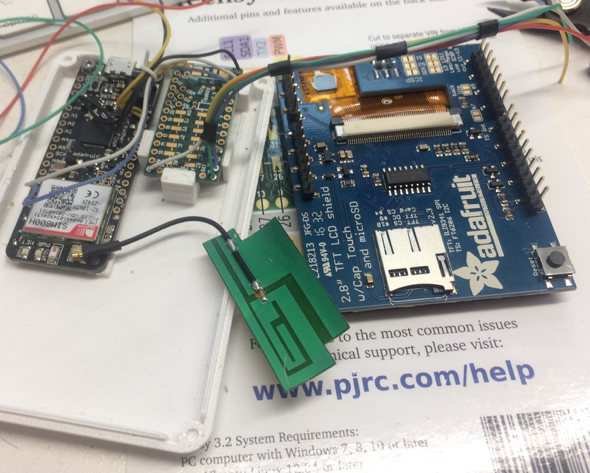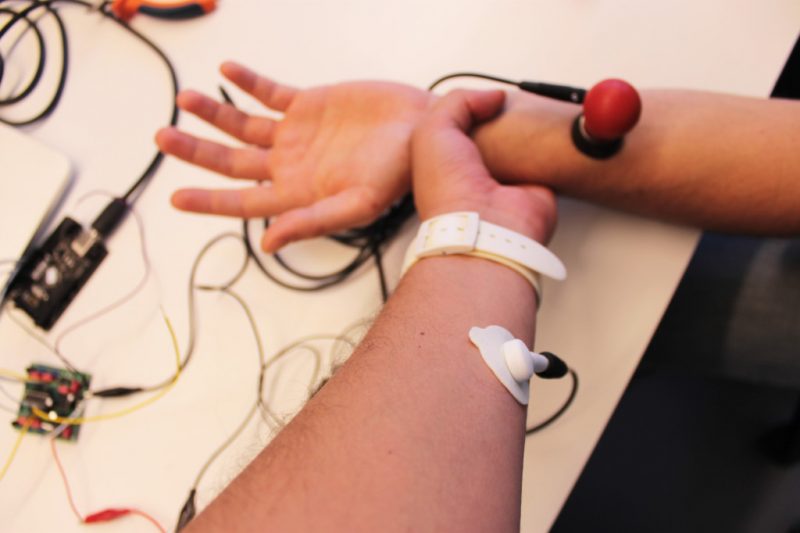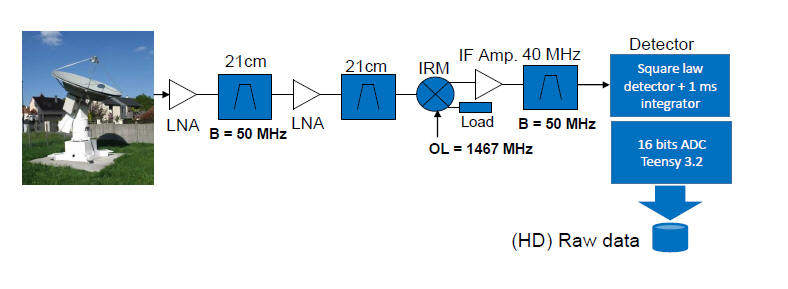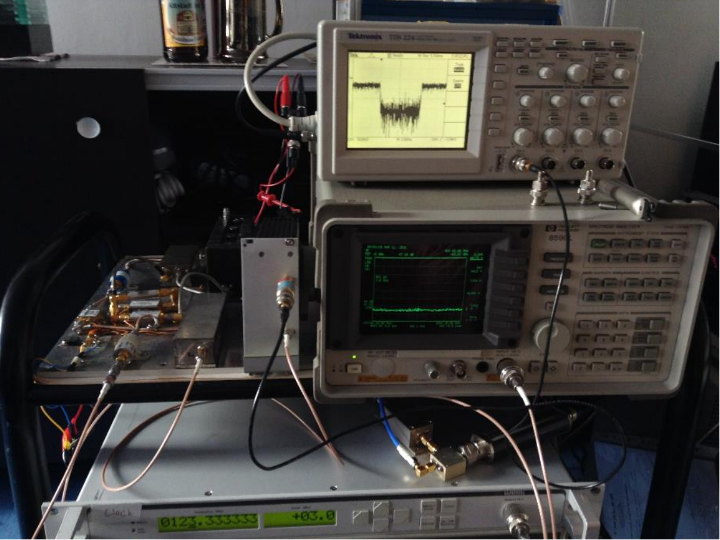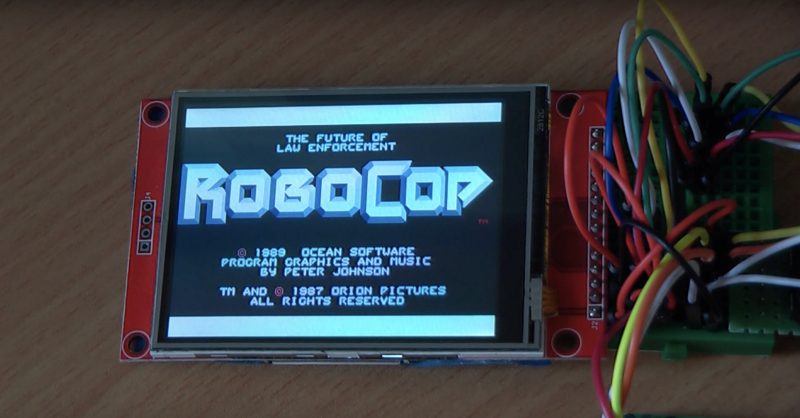What do you do when you live on an island but need to get mobile reception? Make your own cell phone, of course! That’s just what forum user Jim Lee ended up doing using Adafruit’s FeatherFONA and a Teensy 3.2.
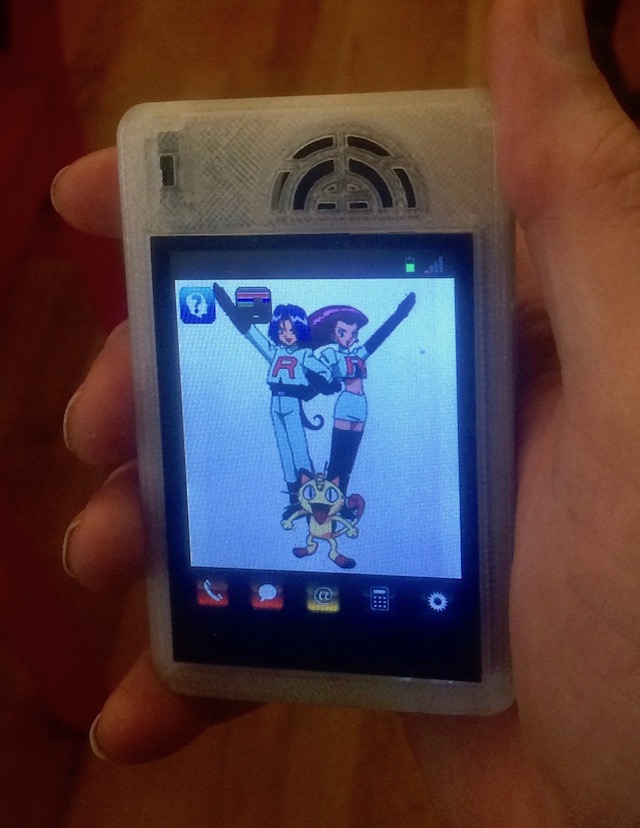
The FeatherFONA is an audio, SMS and data-capable cellular development board that at heart is an ATmega32u4. It can be powered off a 3.7v lithium ion battery making it perfect for building tiny but powerful mobile hardware projects. Lee found that the FeatherFONA alone wouldn’t be enough to drive an additional GUI, however, and so he brought a Teensy 3.2 into the mix to handle the user interface on a 2.8″ TFT LCD display. He wrote a program that would share SD card storage between the FeatherFONA and Teensy 3.2 “acting as a database” using blockFile and a command line parser. In addition to being able to make and receive calls, hold a contacts list, and take notes, the phone includes indie games and a calculator Jim made.
Not only is the resulting phone truly inspiring, but Jim was kind enough to share an abundance of information about the project in his blog from developing the initial idea to building the final product. He also recently shared the project on Adafruit’s show and tell. For those who want to try their hand at making their own DIY cell phone, Jim also released his source code on Github and the 3D print files for the case on Thingiverse.