Wojciech Sura (forum user spook) has made a very useful tool for creating and editing fonts for the ILI9341 display
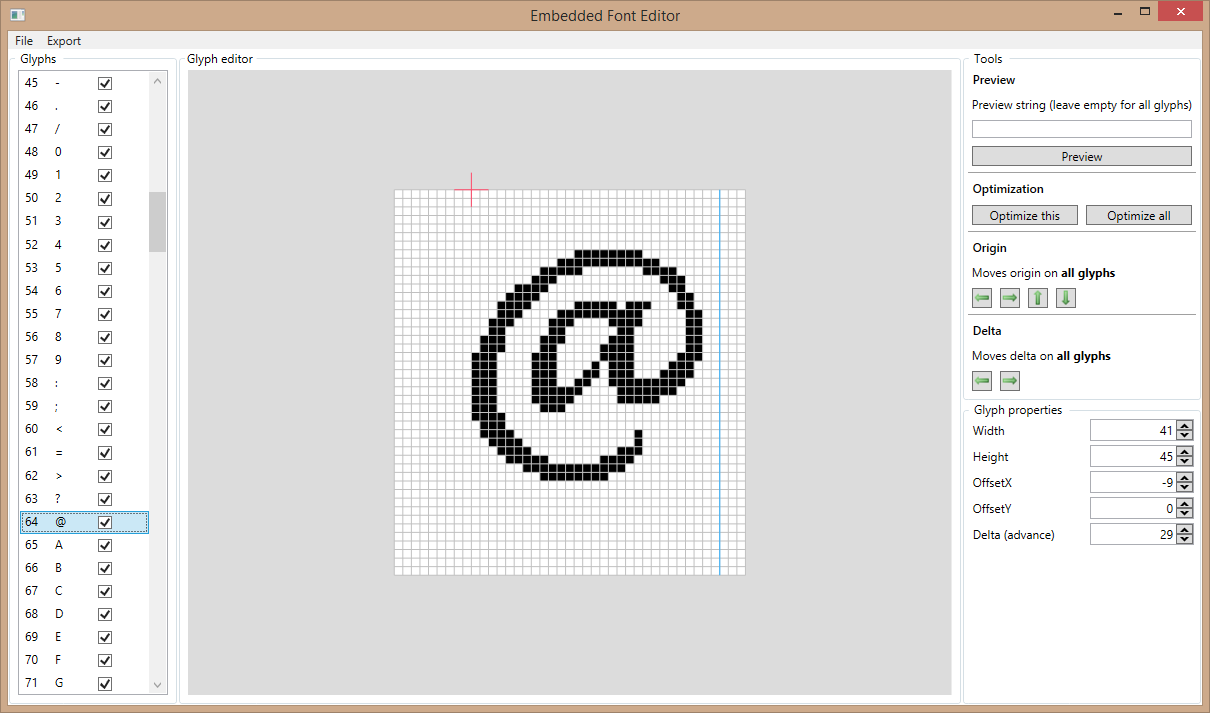
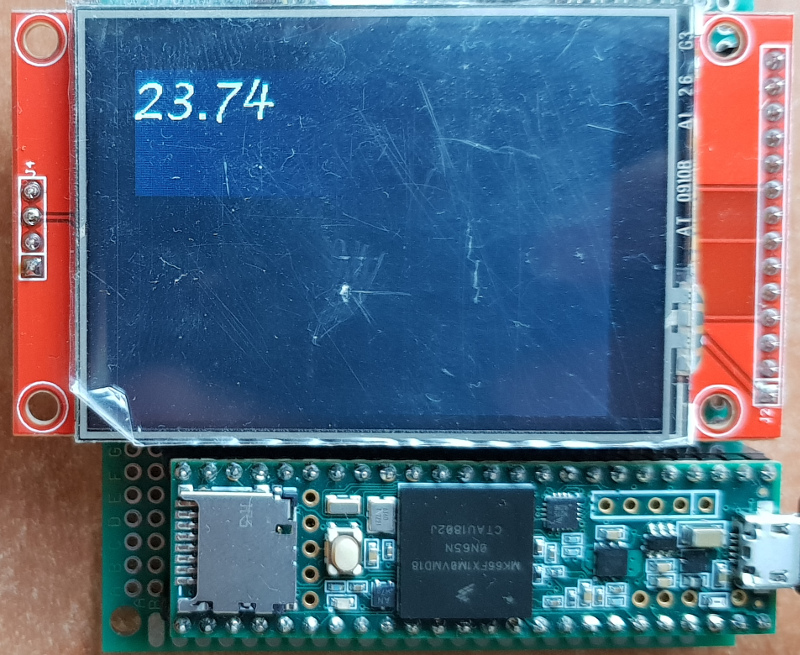
Until now, the only way to get custom fonts in the ILI9341 display has been a converter script. Now you can actually create & edit fonts with a beautiful graphics editor.
This useful app includes a number of features, including:
- Create font from scratch (specify size, default offset and delta)
- Create font from existing system TTF font
- Easy to use editor with zoom (mouse wheel) and scroll (middle button) as well as continuous drawing
- Preview the whole font or specific string
- Batch glyph operations allows quick tweaks (for instance, batch offset change)
- Quick optimization of character or the whole set (removes empty columns and rows while keeping character’s position and size)
- Export to ILI9341_t3 format (.h + .cpp)
The editor is available in this GitLab repository. It does require Visual Studio 2017 to build. If you don’t have access to Visual Studio, spook has posted a build in this forum thread.