ST7565 Graphic LCD Library
This library supports the ST7565 Display sold by Adafruit Industries. The ST7565 is a fully graphical display
| Download: |
Included with the Teensyduino Installer |
Hardware Requirements
You will need the ST7565 Display, which comes with a CD4050 buffer chip to convert 5 to 3 volt signals.You will also need a 3.3 volt regulator. In this proto, a LM317 with 270 ohm and 470 ohm resistors was used. A 270 ohm resistor was also used to connect the backlight.
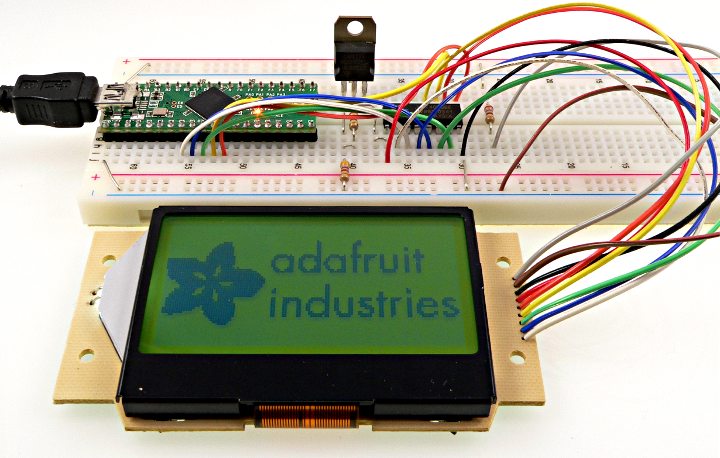 |
If you have converted your Teensy to 3.3 volts, then the ST7565 can connect and power directly from Teensy, without the CD4050. A resistor is still needed for the backlight.
Teensy 3.0 can directly drive the ST7565 display, because its signals are 3.3 volts.
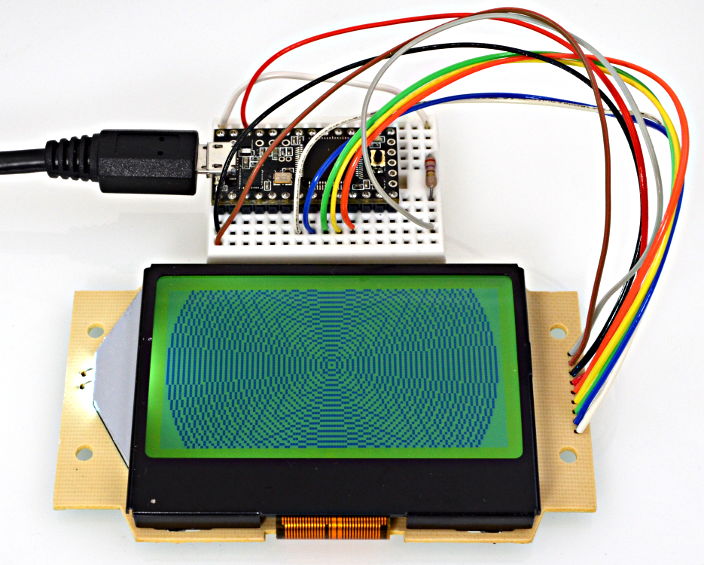 |
Please refer to Lady Ada's ST7565 page for detailed wiring instructions and other useful information.
Example Program
This example program comes with the library. You can open it from the File -> Examples -> ST7565 -> st7565lcd menu.
// (c) adafruit industries - public domain! #include "ST7565.h" int ledPin = 13; // LED connected to digital pin 13 #define BACKLIGHT_LED 10 // The setup() method runs once, when the sketch starts ST7565 glcd(9, 8, 7, 6, 5); #define LOGO16_GLCD_HEIGHT 16 #define LOGO16_GLCD_WIDTH 16 static unsigned char __attribute__ ((progmem)) logo16_glcd_bmp[]={ 0x30, 0xf0, 0xf0, 0xf0, 0xf0, 0x30, 0xf8, 0xbe, 0x9f, 0xff, 0xf8, 0xc0, 0xc0, 0xc0, 0x80, 0x00, 0x20, 0x3c, 0x3f, 0x3f, 0x1f, 0x19, 0x1f, 0x7b, 0xfb, 0xfe, 0xfe, 0x07, 0x07, 0x07, 0x03, 0x00, }; void setup() { Serial.begin(9600); Serial.print(freeRam()); pinMode(BACKLIGHT_LED, OUTPUT); digitalWrite(BACKLIGHT_LED, HIGH); glcd.st7565_init(); glcd.st7565_command(CMD_DISPLAY_ON); glcd.st7565_command(CMD_SET_ALLPTS_NORMAL); glcd.st7565_set_brightness(0x18); glcd.display(); // show splashscreen delay(2000); glcd.clear(); // draw a single pixel glcd.setpixel(10, 10, BLACK); glcd.display(); delay(2000); glcd.clear(); // draw many lines testdrawline(); glcd.display(); delay(2000); glcd.clear(); // draw rectangles testdrawrect(); glcd.display(); delay(2000); glcd.clear(); // draw multiple rectangles testfillrect(); glcd.display(); delay(2000); glcd.clear(); // draw mulitple circles testdrawcircle(); glcd.display(); delay(2000); glcd.clear(); // draw a black circle, 10 pixel radius, at location (32,32) glcd.fillcircle(32, 32, 10, BLACK); glcd.display(); delay(2000); glcd.clear(); // draw the first ~120 characters in the font testdrawchar(); glcd.display(); delay(2000); glcd.clear(); // draw a string at location (0,0) glcd.drawstring(0, 0, "Lorem ipsum dolor sit amet, consectetur adipisicing elit," " sed do eiusmod tempor incididunt ut labore et dolore magna aliqua. Ut enim ad" " minim veniam, quis nostrud exercitation"); glcd.display(); delay(2000); glcd.clear(); // draw a bitmap icon and 'animate' movement testdrawbitmap(logo16_glcd_bmp, LOGO16_GLCD_HEIGHT, LOGO16_GLCD_WIDTH); } void loop() {} // this handy function will return the number of bytes currently free in RAM, great for debugging! int freeRam(void) { extern int __bss_end; extern int *__brkval; int free_memory; if((int)__brkval == 0) { free_memory = ((int)&free_memory) - ((int)&__bss_end); } else { free_memory = ((int)&free_memory) - ((int)__brkval); } return free_memory; } #define NUMFLAKES 10 #define XPOS 0 #define YPOS 1 #define DELTAY 2 void testdrawbitmap(const uint8_t *bitmap, uint8_t w, uint8_t h) { uint8_t icons[NUMFLAKES][3]; srandom(666); // whatever seed // initialize for (uint8_t f=0; f< NUMFLAKES; f++) { icons[f][XPOS] = random() % 128; icons[f][YPOS] = 0; icons[f][DELTAY] = random() % 5 + 1; } while (1) { // draw each icon for (uint8_t f=0; f< NUMFLAKES; f++) { glcd.drawbitmap(icons[f][XPOS], icons[f][YPOS], logo16_glcd_bmp, w, h, BLACK); } glcd.display(); delay(200); // then erase it + move it for (uint8_t f=0; f< NUMFLAKES; f++) { glcd.drawbitmap(icons[f][XPOS], icons[f][YPOS], logo16_glcd_bmp, w, h, 0); // move it icons[f][YPOS] += icons[f][DELTAY]; // if its gone, reinit if (icons[f][YPOS] > 64) { icons[f][XPOS] = random() % 128; icons[f][YPOS] = 0; icons[f][DELTAY] = random() % 5 + 1; } } } } void testdrawchar(void) { for (uint8_t i=0; i < 168; i++) { glcd.drawchar((i % 21) * 6, i/21, i); } } void testdrawcircle(void) { for (uint8_t i=0; i<64; i+=2) { glcd.drawcircle(63, 31, i, BLACK); } } void testdrawrect(void) { for (uint8_t i=0; i<64; i+=2) { glcd.drawrect(i, i, 128-i, 64-i, BLACK); } } void testfillrect(void) { for (uint8_t i=0; i<64; i++) { // alternate colors for moire effect glcd.fillrect(i, i, 128-i, 64-i, i%2); } } void testdrawline() { for (uint8_t i=0; i<128; i+=4) { glcd.drawline(0, 0, i, 63, BLACK); } for (uint8_t i=0; i<64; i+=4) { glcd.drawline(0, 0, 127, i, BLACK); } glcd.display(); delay(1000); for (uint8_t i=0; i<128; i+=4) { glcd.drawline(i, 63, 0, 0, WHITE); } for (uint8_t i=0; i<64; i+=4) { glcd.drawline(127, i, 0, 0, WHITE); } }