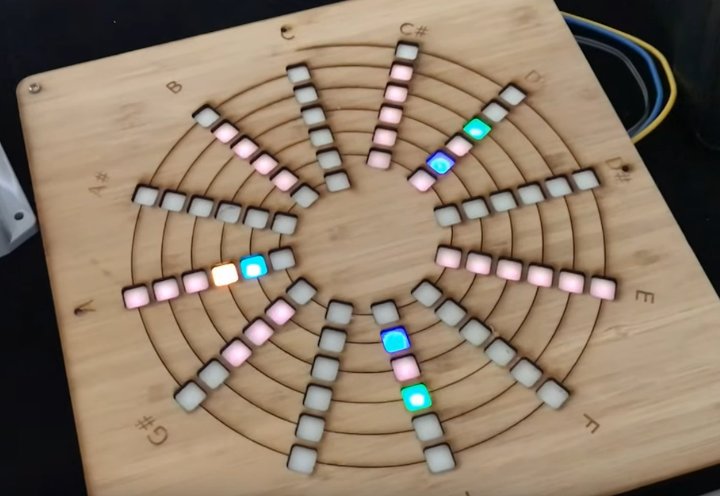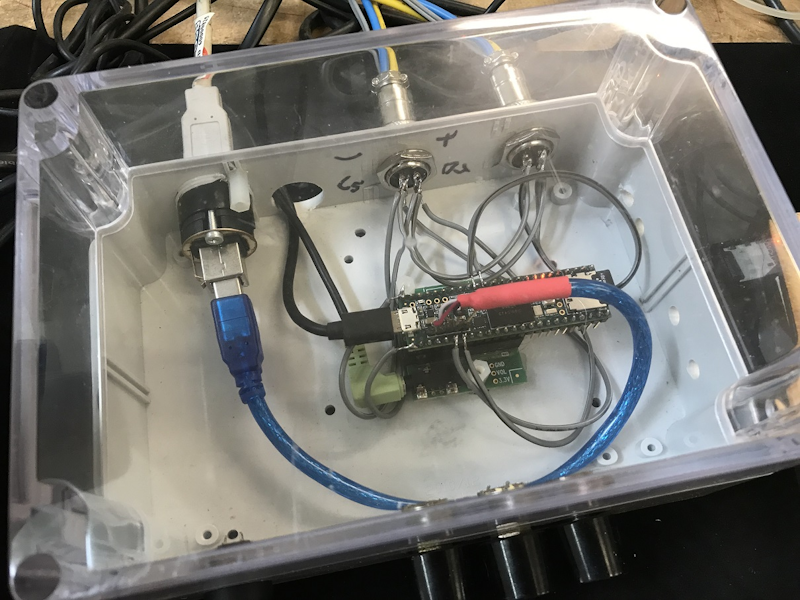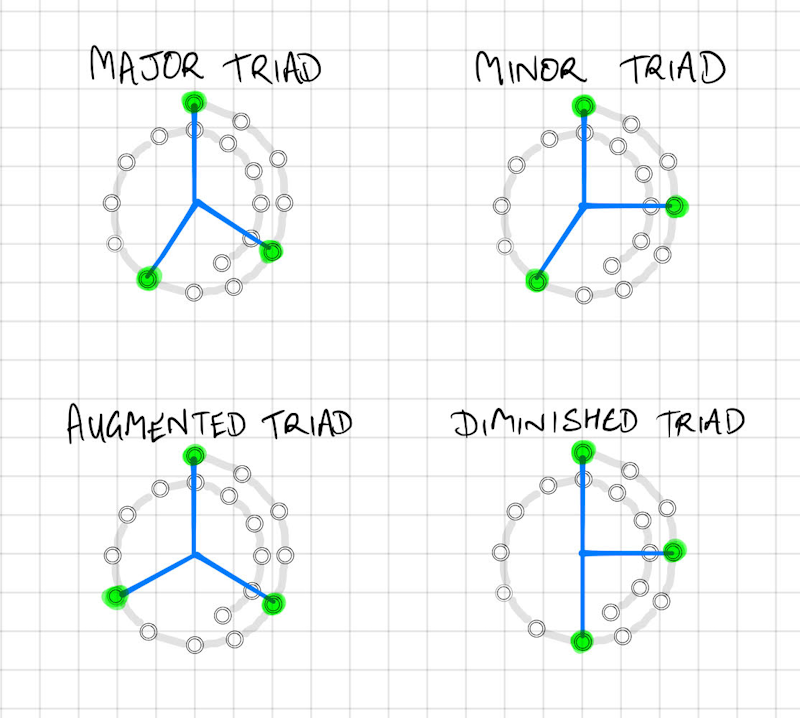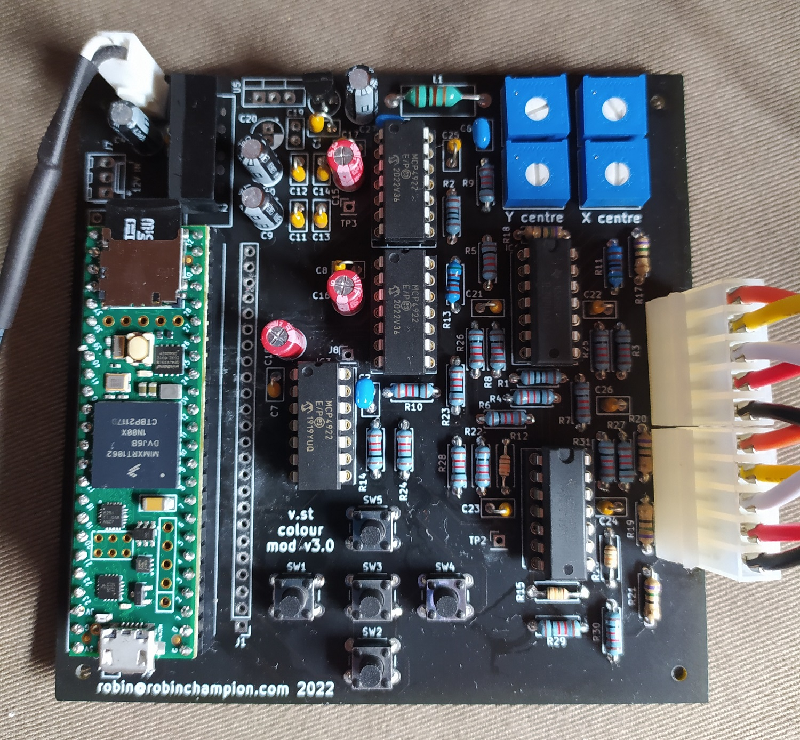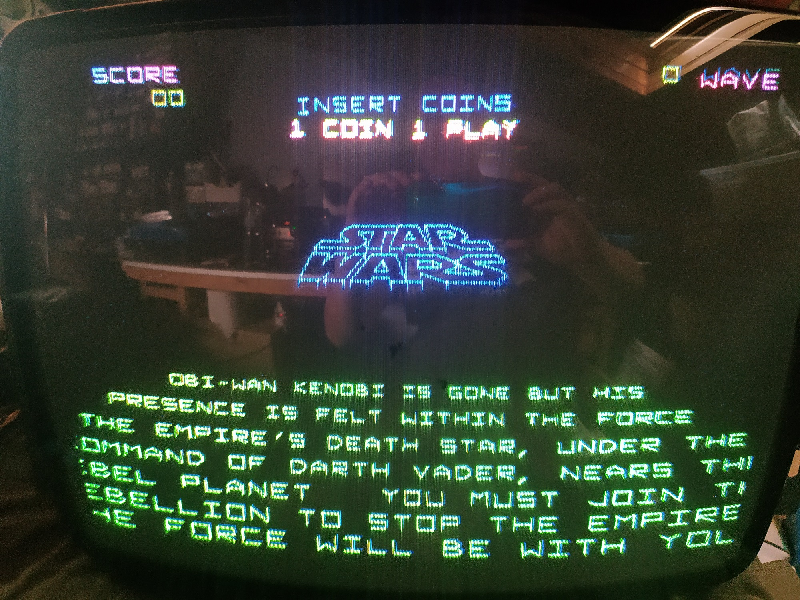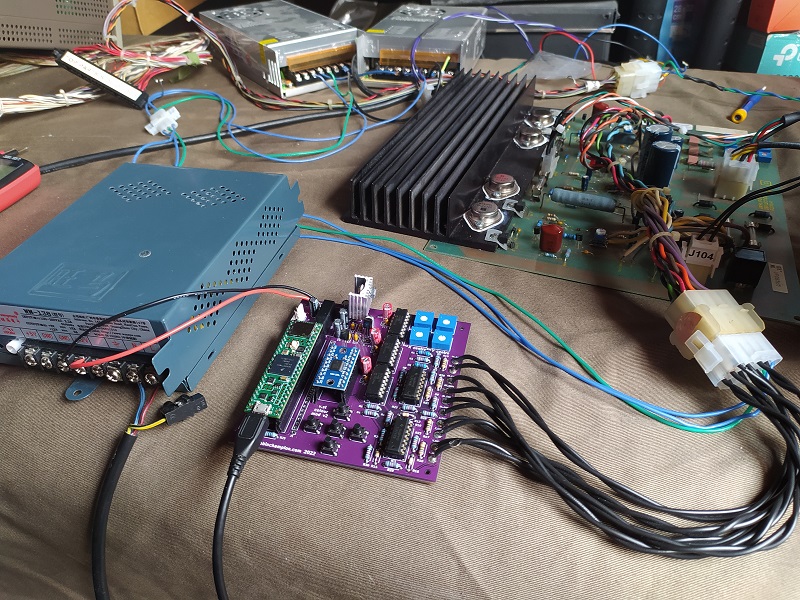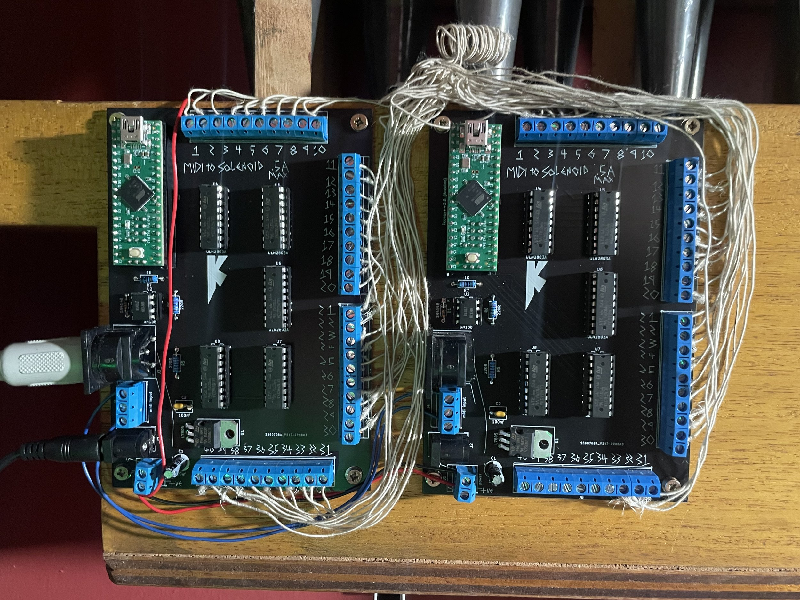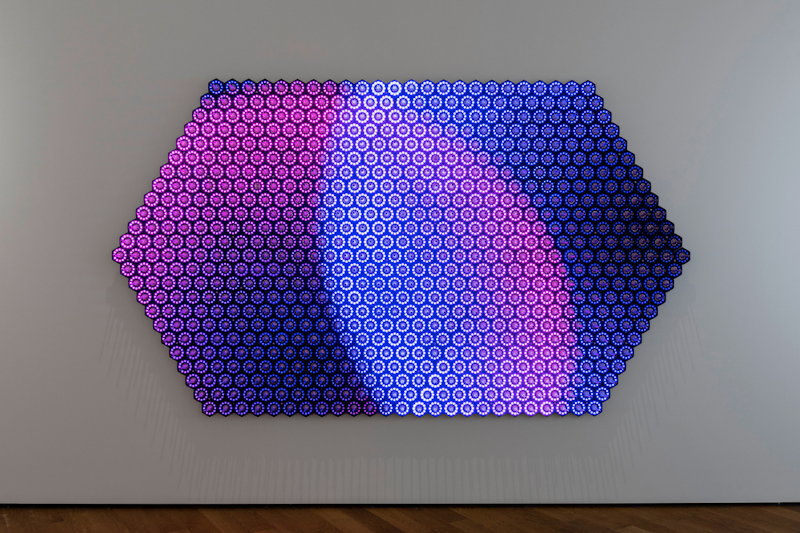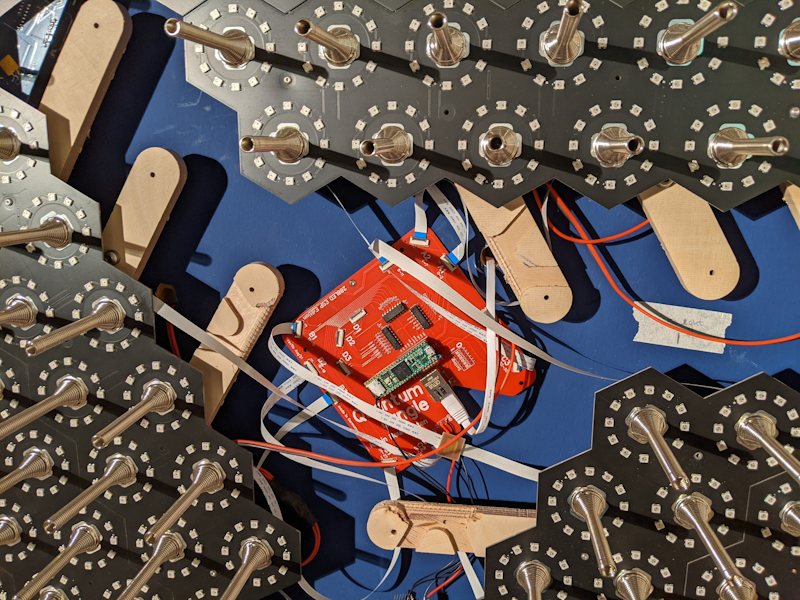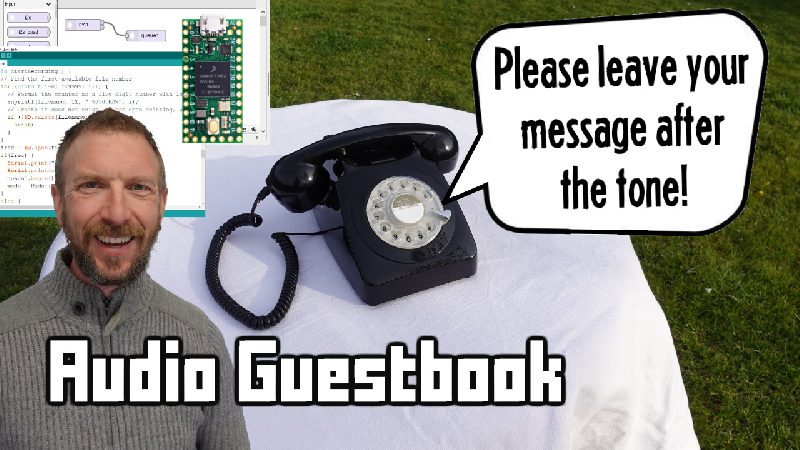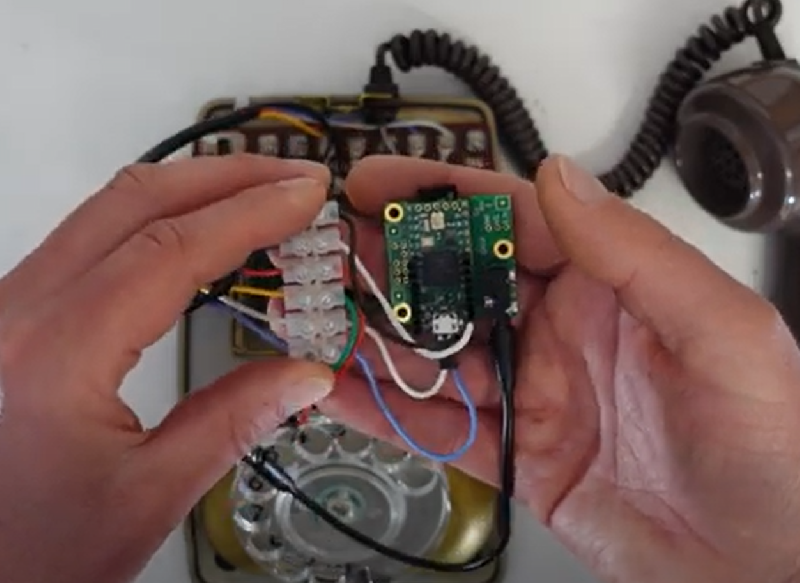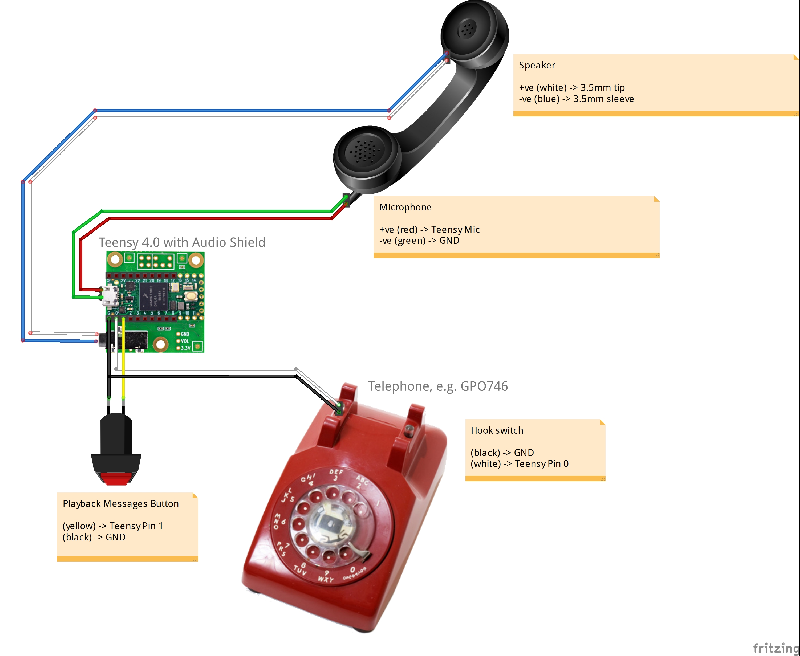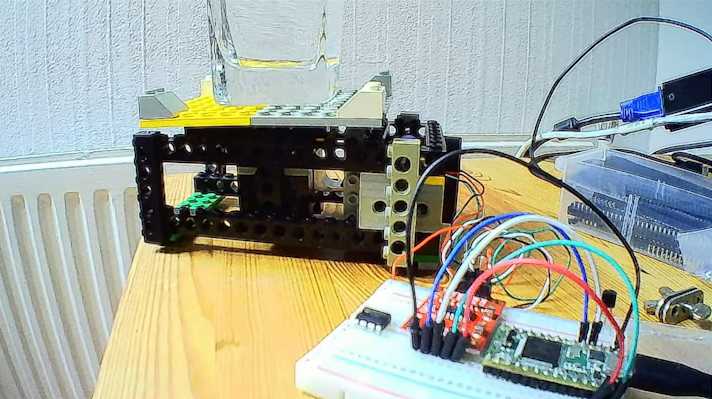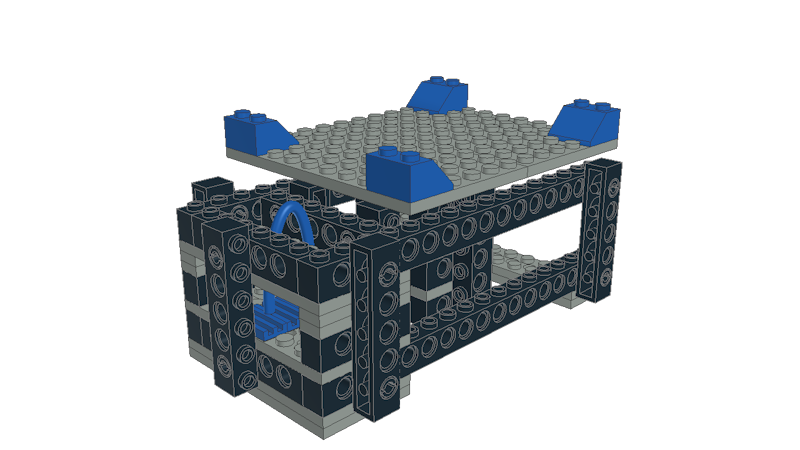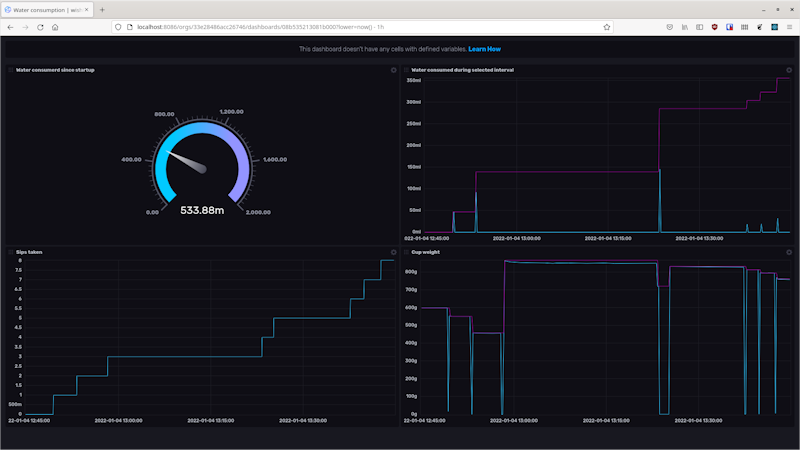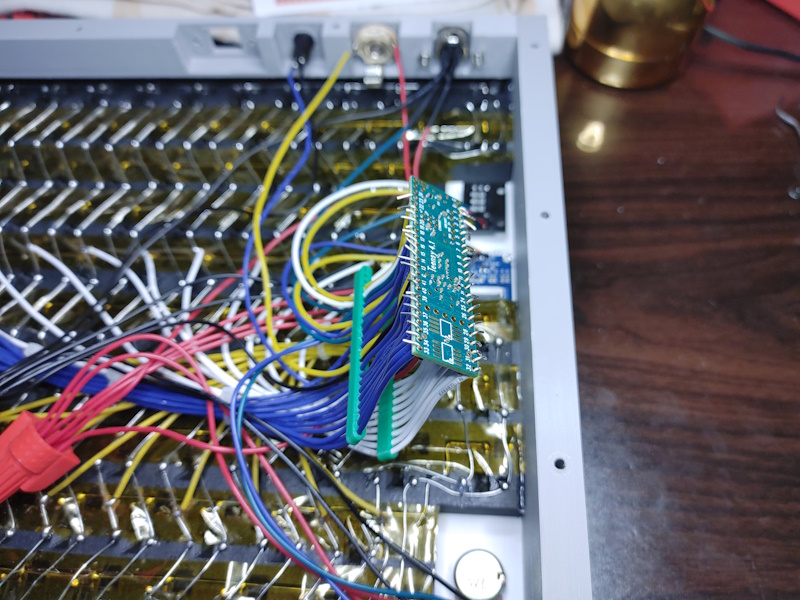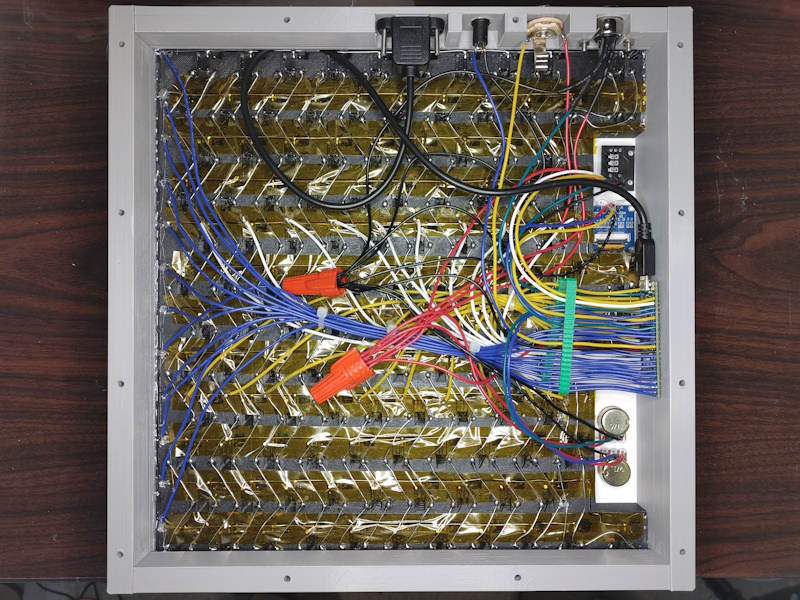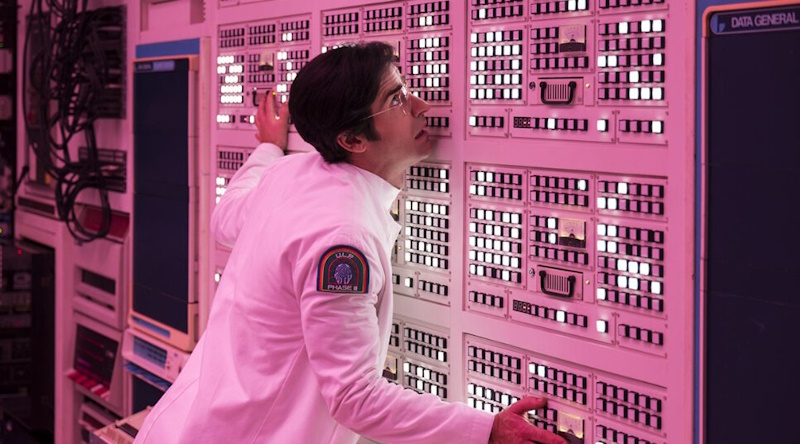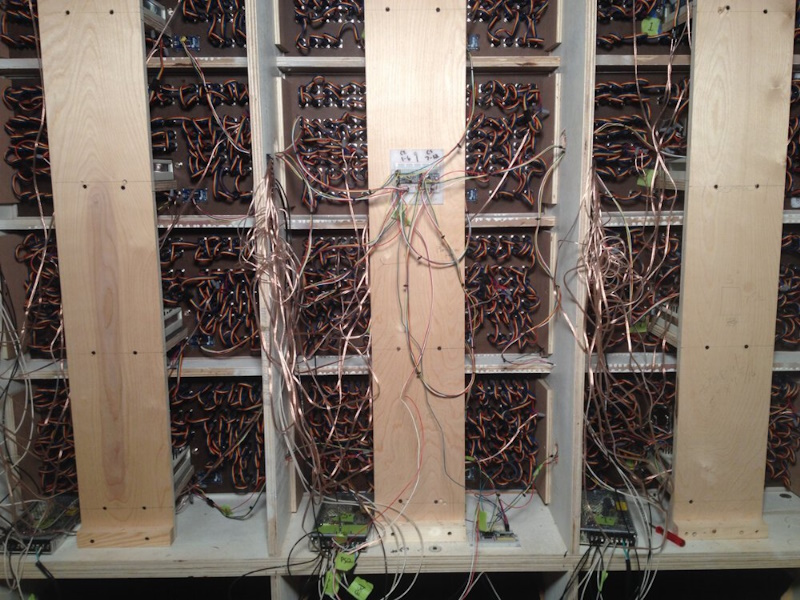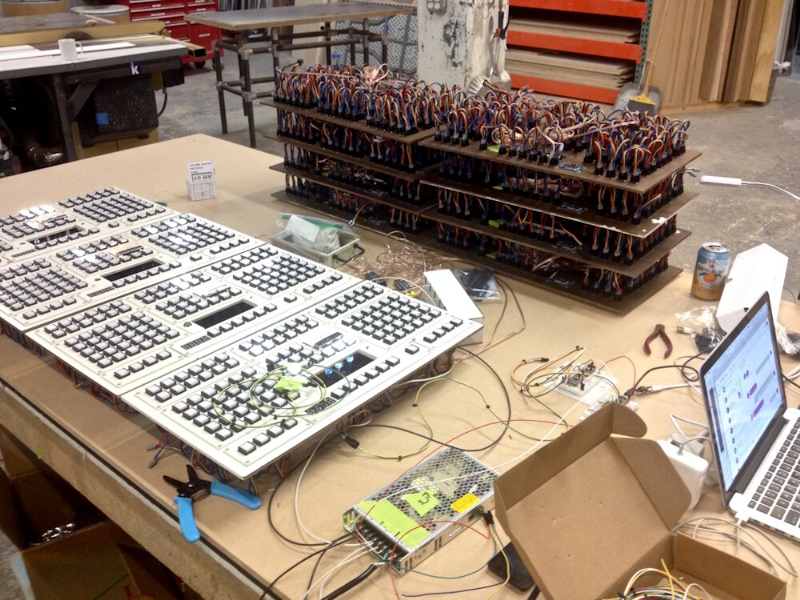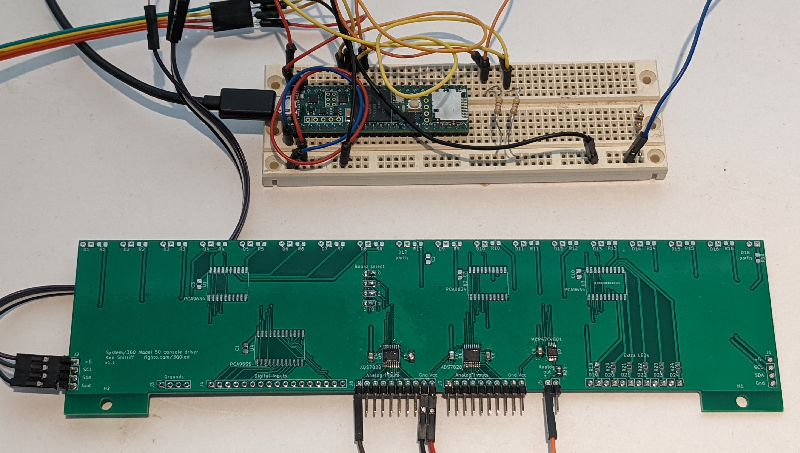Early computers like the PDP-8 or Altair 8800 did not include the basic I/O that we take for granted today, such as a keyboard and monitor. Instead, a separate ASCII terminal and printer was connected for input and output, as was the case with IBM’s 1959-vintage scientific computer, the 1620.

The wonderful team at the Computer History Museum in Mountain View, California have recreated the experience of using the 1620, but with more reliable modern hardware, yet when it came to I/O, suitable period candidates were becoming harder and harder to find. So, they created their own console typewriter by modifying the far more available IBM/Lexmark Wheelwriter 1000 with a custom serial interface board, based around a Teensy 3.5.
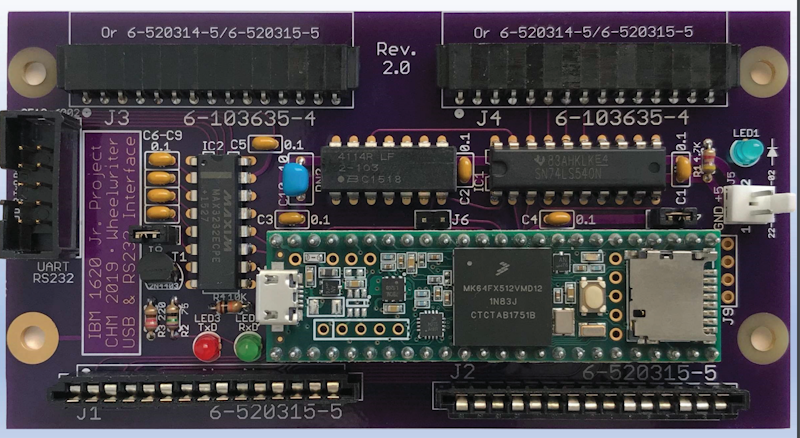
The hybrid Cadetwriter can connect via RS-232 or USB to any retro minicomputer or mainframe as a substitute for harder-to-find vintage teleprinters. Configuration via jumpers extends its utility as a standard ASCII terminal or standalone typewriter. Complete details on how to create your own can be found on the GitHub repo, with PCBs conveniently available to order via OSH Park. An extensive presentation from 2019’s VCF West event can also be found on YouTube.