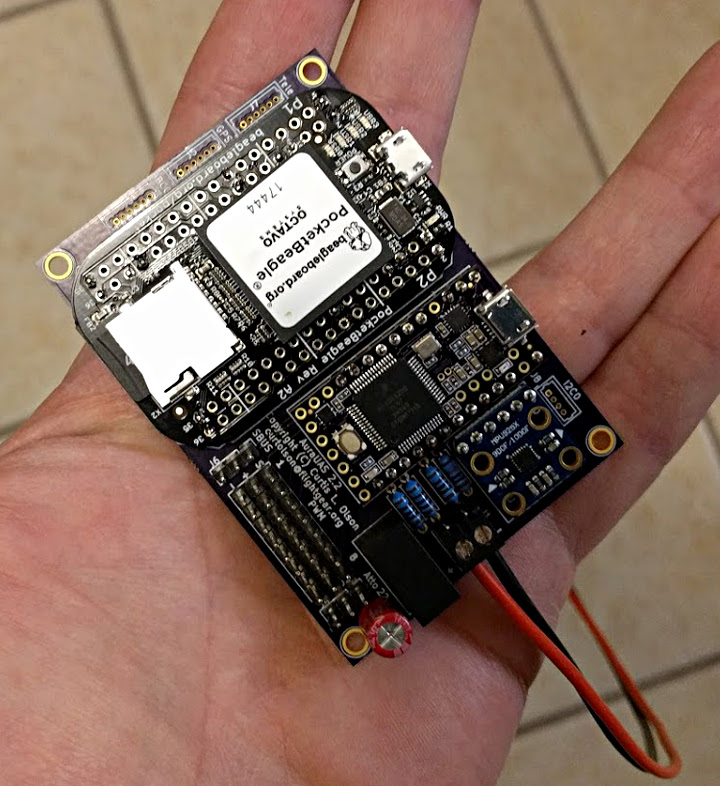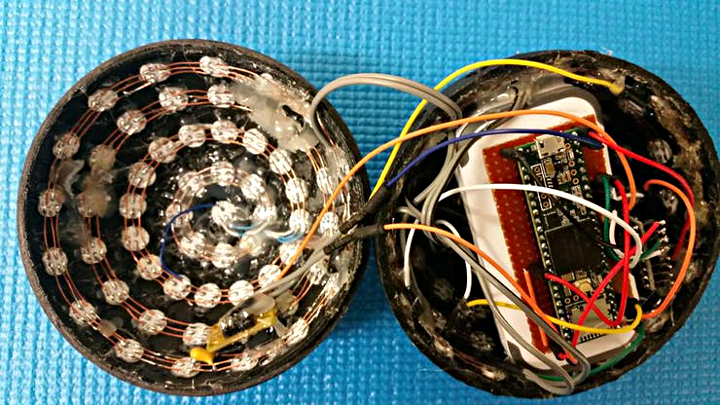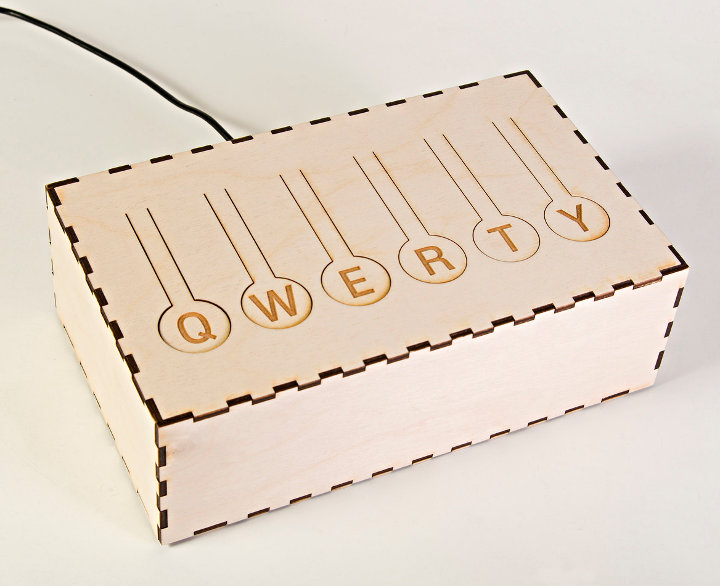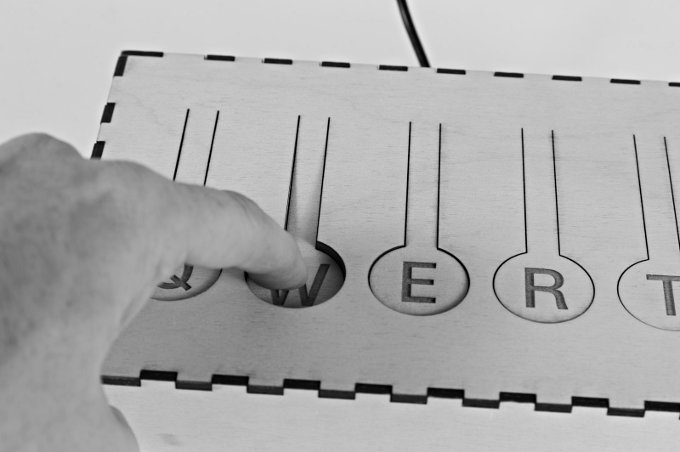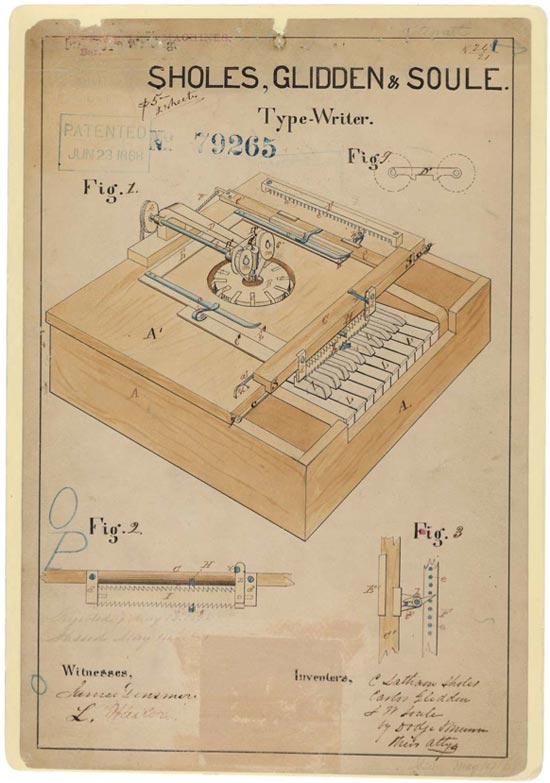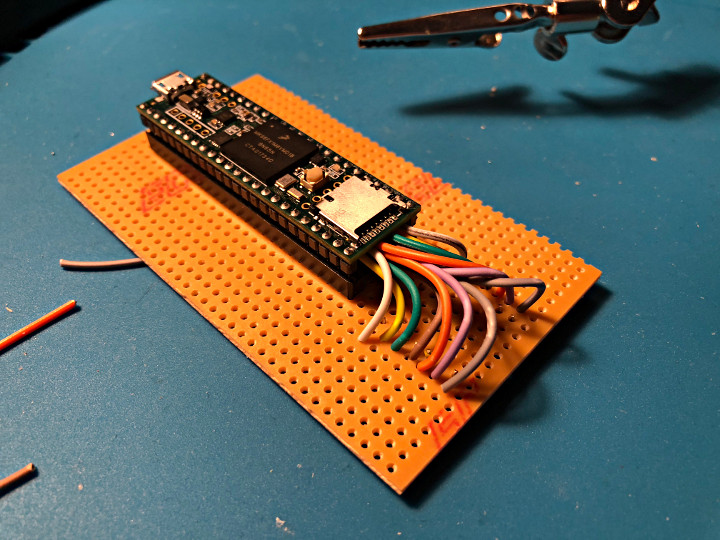LukeZ developed a great board to add sound to RC models – The Open Panzer Sound Card.
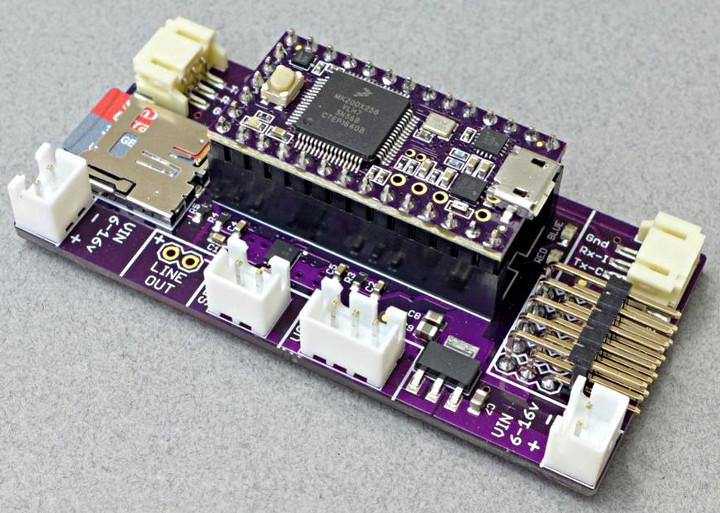
Luke is a model tank enthusiast and wanted to come up with an inexpensive, open source, high quality sound source project for RC models. After going through the audio tutorial workshop he got started on the project.
The project uses a Teensy 3.2 plugged in to a carrier board. The Teensy does the processing the carrier board provides an amplifier, low-dropout regulator (LDO), SD card socket, and connections for a speaker, volume and other things needed for RC models. There are 5 RC inputs on the board that allow for control of the engine and some other auxiliary sounds.Luke detailed much of the development process on the Open Panzer forum.
The project is well documented with code, schematics, and bill of materials available on the OP-Sound Github page. The PCB for the carrier board is available at OSH Park.