Sebastian Tomczak of Little-Scale, put together this nifty little clockable low frequency oscillator (LFO) with 16 outputs and various divisions, shapes, and phases
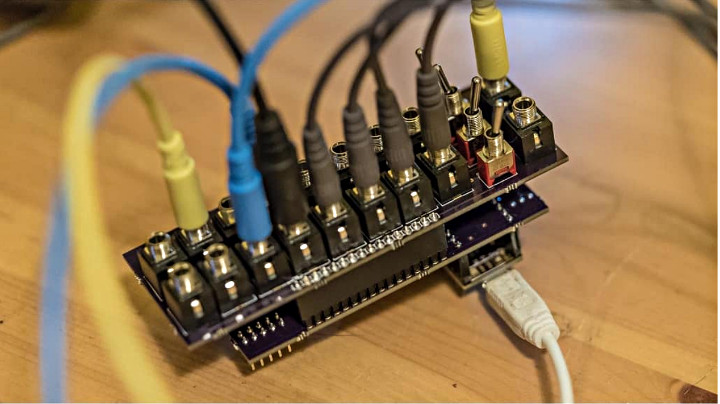
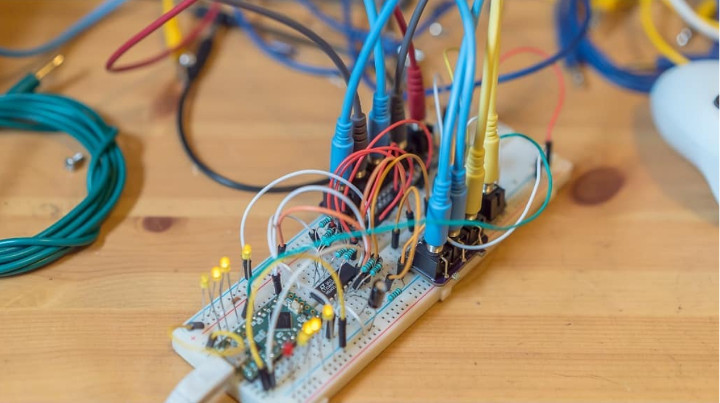
This is the prototype of the project
|
||
|
Shopping Cart
|
| Home | Products | Teensy | Blog | Forum |
Sebastian Tomczak of Little-Scale, put together this nifty little clockable low frequency oscillator (LFO) with 16 outputs and various divisions, shapes, and phases
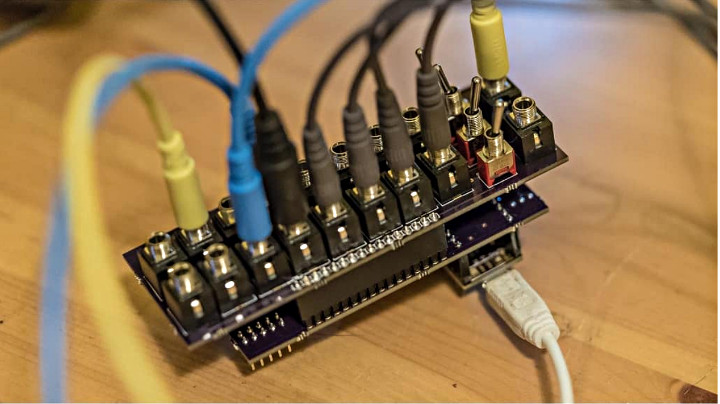
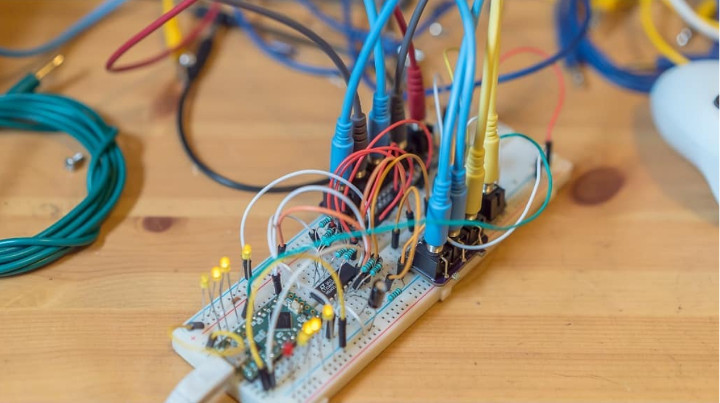
This is the prototype of the project
Robert Archer has made an amazingly realistic 737-300 flight sim based on the IXEG 733 and X-Plane

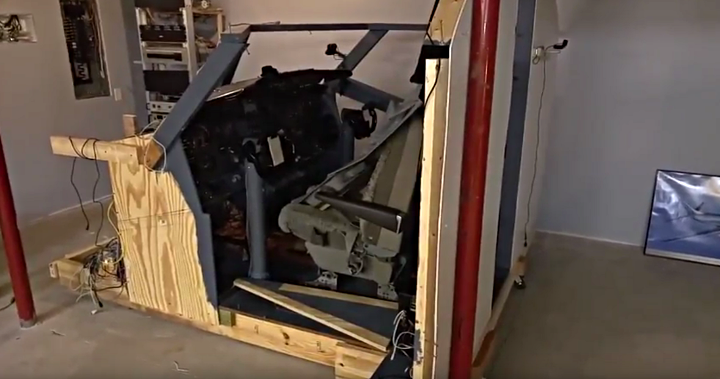
Many Teensy’s are used in this build to preform various functions from simple switch inputs and stepper driver signals to more complex ARINC 429 data output. This incredible flight simulator is controlled with only 1 PC with 40 USB devices and two 50″ 4k TVs!
Robert has some great videos of the flight sim in action on his You Tube channel, including videos like this one showing a behind the scene look at the sim
This video shows Robert on the sim flying from Las Vegas to Santa Barbara. It’s hard to believe it’s not a real flight! It’s a long video, but the take off and landing are pretty cool to watch.
Chris Rees has made the Megapixel Controller, a DIY pixel controller.
![]()
The MegaPixel is a DMX controller host board. It features 8 SPI feeds supporting up 32 universes or 5,440 pixels at at least 40 frames per second. This controller is a great tool for your holiday light show, LED stage shows, and more.
Code for the project is available on GitHub
The PCBs are a being made available on the MegaPixel lighting website.
Here’s a great video of a holiday light show using the MegaPixel controller
Charlie Williams re-purposed pedals from a 1970s Vicount Bahia organ to turn them into a MIDI controller.

The vintage pedals were turned into controller using MIDI over USB or DIN-5 outputs and has some impressive capabilities. It’s packaged up into a beautiful custom case making it easily portable.
It was covered by HackaDay here. You can also read more about the project on this project page.
Code for the project has been published on GitHub.
kbdhog created DIN-Uino, a prototyping and packaging project that makes your Teensy project into a neat, DIN-rail compatible device.
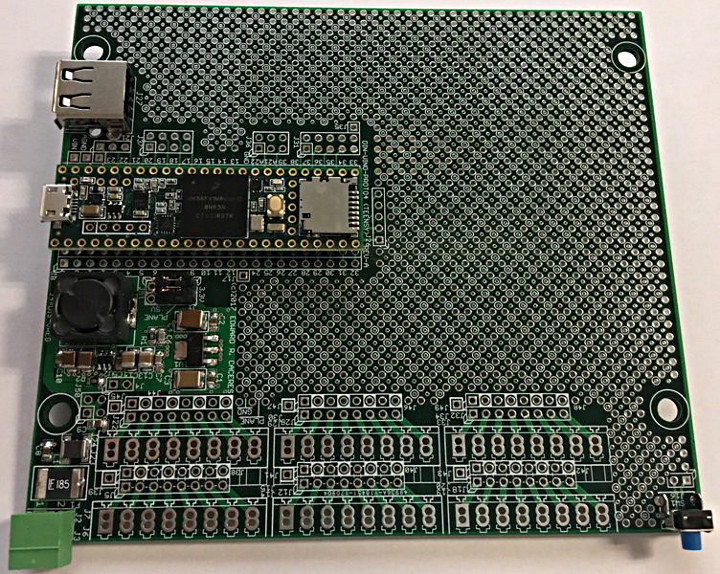
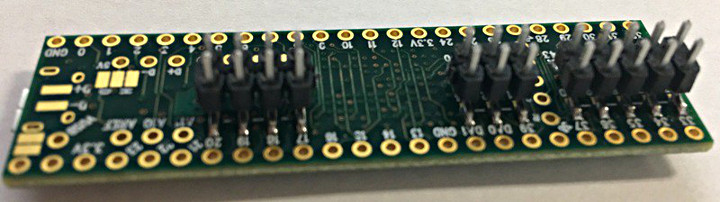
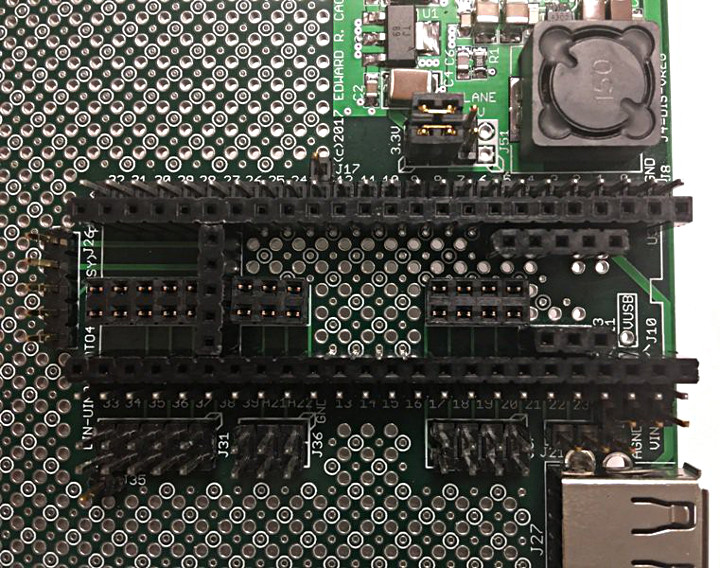
This board design works for the Teensy 3.6 and Teensy 3.5 and brings out all of the I/O pins to a DIN-rail compatible PCB.
Some of the features include:
* Industrial-compatible 24VDC (I’m aiming for a 12-25V safe operating range) power input with 5V/3.3V output. Connections via a 2-pin Phoenix 3.81mm header.
* Room at front edge of PCB for a maximum of 48 pluggable screw-terminals (Phoenix 3.81mm pitch).
* You can use single or double-stacked Phoenix-compatible headers, vertical or right-angle.
* Uncommitted right-angle pushbutton switch. You can wire it to RESET, or use it for some other function.
* 4-layer PCB design, with internal GND and POWER planes for power distribution.
* The POWER plane can be connected to 3.3V (default) or 5V (optional).
* Distributed power-vias allow easy access to the internal GND/PWR planes.
* On-board USB-A(host) or USB-B(device) connector, already wired to the Teensy’s native 5-pin USB header. The USB connectors are positioned at the edge, easily accessible even if an enclosed DIN-mount enclosure is utilized.
* Of course, this DIN-Uino Proto4 board is compatible with the related DIN-Uino mounting hardware and enclosure system.
The Hackaday.IO project page includes a schematic file you can download.
Phillip Schmidt has written, from the ground up, 3D printing software using the Teensy 3.5.
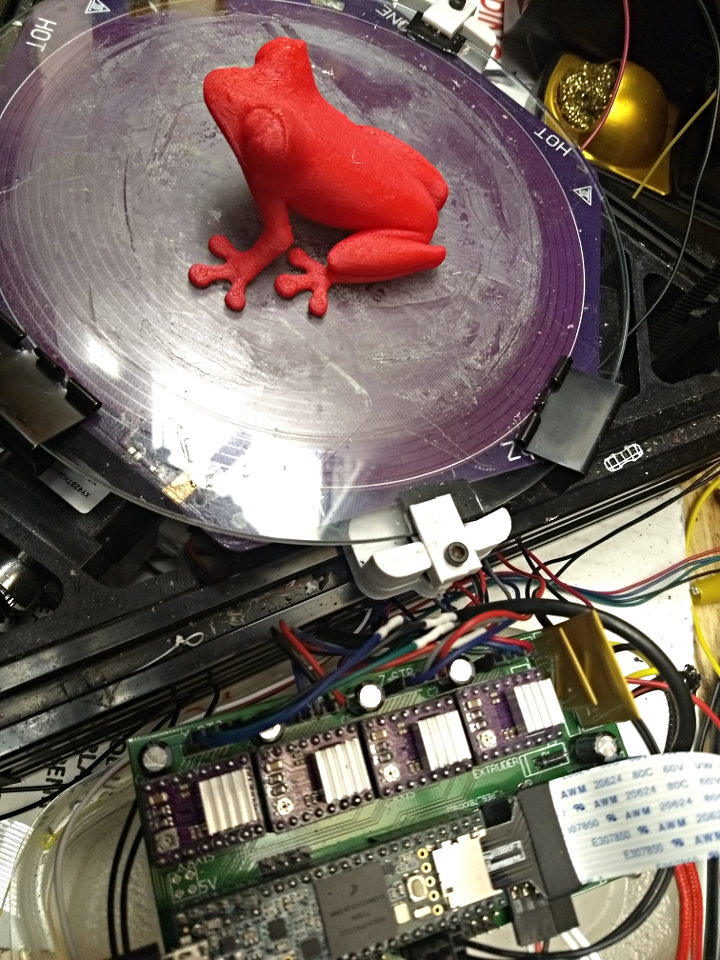
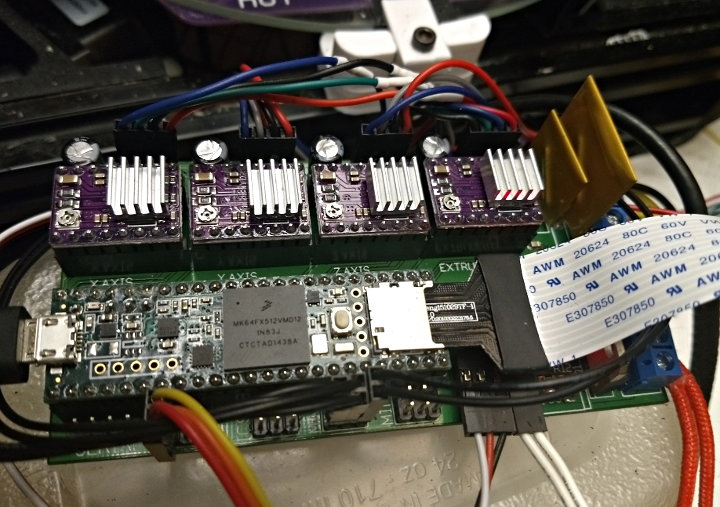
Inspired by modern microcontrollers, Phillip wondered “With all of that processing power, could I create from the ground up a completely new 32bit 3D print engine that would improve upon the capabilities of the current 8 bit printer controllers?” This lead to the development of the Kynetic CNC software
Some of the current features include:
This YouTube video shows the software in action
Code for the project can be found on GitHub
Sonoclast created Plastic Pitch Plus, a microtonal MIDI machine.

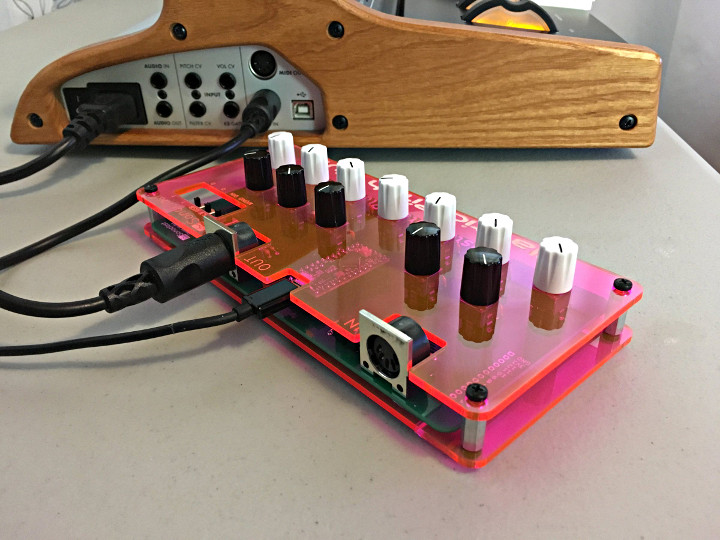
The Plastic Pitch Plus is a device for experimenting with microtonality. It uses MIDI to map keys to microtonal pitches.
There are two basic scale modes available, a twelve-tone scale mode in which the twelve knobs are used to tune each of the twelve notes in a scale; and an equal divisions per octave mode. Both modes are implemented in two ways – MIDI pitch bend, which works with all MIDI synthesizers and the MIDI tuning standard which works with newer hardware synthesizers.
This video demonstrates the functionality.
The Plastic Pitch Plus is available on Tindie.
The code is available on GitHub.
Michael Niles developed and made the Beacon notification system.
![]()
Beacon is a hardware device and computer software built for the sole purpose of notifying one or more persons of user-defined events. It can be used for anything that can execute a command line application when something happens such as email clients, software monitoring, and task scheduling. The device utilizes similar methods to cell phones for notification (sounds, flashing lights, and vibration). Beacon connects to a computer via USB
Kris Kasprzak built a microphone monitor to set audio levels during video recording on a DSLR camera.
This DIY project displays the spectrum or a microphone input for 32 bands. Includes a line in for powered microphones, a line out for connection to a camera, and an audio jack to monitor the audio with headphones. Through the touch screen display you can adjust the audio levels as well as display settings. All the settings are saved so that when you turn the unit back on, the settings will come back just as you last had them.
Code for the project can be found here.
Mads Christensen designed and made What are You Blinking about, a light art installation first shown at Create:Fixate Los Angeles
Each of the three 40″x40″ panels contain 900 WS2812B LEDs driven by a Teensy 3. The Teensys stay in sync with each other using a serial connection. The red/blue light sequences are generated algorithmically at up to 100 frames per second, creating subtle moire and interference patterns on the viewer’s retinas due to the interplay between rods and cones in the human eye.