Today PJRC is releasing Teensyduino version 1.43.
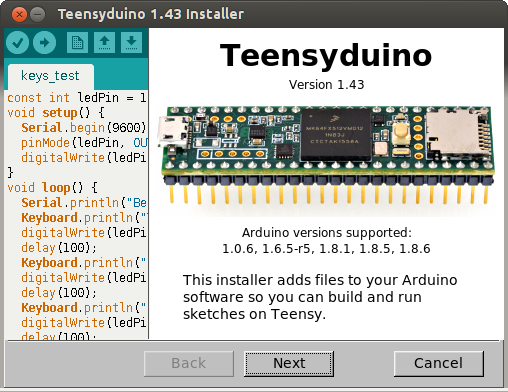
The 1.43 installers are available now at the downloads page.
Arduino 1.8.6 Support
The main new feature in 1.43 is support for Arduino 1.8.6. The main reason to upgrade is 1.8.6 can compile your code significantly faster.
Arduino 1.8.6 is the first non-beta Arduino IDE to support parallel compile. If your computer has a quad-core processor, when rebuilding all files, Arduino may compile up to 4 pieces of code at the same time. Usually the speed increase is much less than 4 times faster, but still it manages to compile code in much less time than running every compiler process 1 at a time.
When you change boards or settings, a full rebuild of all libraries files must be done for all library files your code uses. Arduino 1.8.2 to 1.8.5 would often do this full rebuild unnecessarily, especially if you edited any of the library files (not in the Arduino IDE’s editor). 1.8.6 fixes this unnecessary rebuilding.
However, not everything is perfect with 1.8.6. Several bugs were discovered after release which cause 1.8.6 to crash, especially if certain data files are corrupted. Teensyduino 1.43 includes fixes for a couple of these bugs. The rest will be fixed in Arduino 1.8.7, which may appear soon. When it does, of course we’ll release Teensyduino 1.44 to support it.
Headless Install
The installer now support a “headless” command line install. This can be useful if you wish to create scripts to automatically install Teensyduino. The main intended use is for Continuous Integration testing with systems such as Travis-CI.
Run the installer with –dir=<directory> to specify the Arduino install location. Using this option cases the installer to run automatically without the GUI.
Adafruit has offered to include Teensy in their automated testing script. Soon this will allow Teensy to be automatically tested (at least to verify libraries compile without error) for all of Adafruit’s libraries!
Bugs Fixed
Several issues are fixed in version 1.43.
- Fix default Ethernet CS pins on Teensy 2.0 & Teensy++ 2.0. Old versions of Ethernet would default to the “SS” pin on AVR chips, and if you wanted any other pin your only option was to edit the Ethernet library code! With the addition of Ethernet.init(pin), you could choose which pin to use, but this change also caused the default to become pin 10, even if SS was a different pin on your board (as it is with Teensy 2.0 & Teensy++ 2.0). Now the default is restored to the actual SS pin, and you can use Ethernet.init(pin).
- Fix USB Keyboard ‘#’ for UK & Irish layouts.
- Generic UDP class support beginMulticast. Some libraries using multicast need this defined in the board’s core library.
- Fix USB MIDI hogging transmit buffers. If you used USB MIDI together with USB Serial or other USB communication, and you transmit USB MIDI messages faster than your computer can process, previously the MIDI message could consume all the USB buffer memory. This fix prevents MIDI from hogging all the buffers, so the other non-MIDI communication (hopefully) will not stall.
- Fix FreqCount for use at high frequencies. A bug which caused very infrequent errors when measuring very high frequencies has been fixed.
- Fix SerialPlotter for Ports(Teensy). Previously Arduino’s Serial Plotter would only work if you had selected Tools > Ports from the “Serial” section of the menu. Now the “Teensy” ports section is fully supported. When using a “Teensy” port, board disconnect and reconnect are supported. The plot restarts from zero when you plug the cable in. Proper stop and restart is also supported when you upload new code.
- USBHost_t36 fix for Gigabyte keyboard (thanks KurtE). These special gaming keyboards with “N Key Rollover” should now work.
- OctoWS2811 update movie2serial.pde for compatibility with Processing 3.4. This program streams video to large LED projects. Minor updates were needed to work with the newest version of Processing and its video library.
- Remove BYTE define. This was previously included in Teensyduino for pre-1.0 Arduino compatibility. But some libraries and code tend to use “BYTE” for their own constants and variables, causing a conflict. This feature for compatibility with ancient Arduino libraries was causing more harm than good. It’s been removed.
- Update WS2812Serial documentation. A mistake in the documentation showed an extra pin, which was never actually supported and can’t work due to hardware limitation.
- Improve installer help dialog on Windows. The “Windows App” incompatible with Teensyduino. The installer now mentions this in the “?” help dialog.
- Workaround a rare USB buffering issue. During sustained fast data transfer from a PC to Teensy, a rare bug could cause wrong data to be received after many megabytes of transfer. A workaround was added to prevent this problem. Special thanks to Trammell Hudson for providing a test case.
- Fix for Arduino 1.8.6 startup (Arduino issue #7917). If any library you have installed has a version number which Arduino 1.8.6 can’t understand, the IDE crashes at startup. A fix for this problem is included, so you aren’t left with the software unable to run if you have a “bad” library installed.
- Add Arduino’s fix for slow 1.8.6 menus on Mac (Arduino issue #7935). Newer versions of Java on Macintosh are much slower to create menus. The Arduino developers worked around this problem by creating the menus only once, and they’re merely modified when changes are needed. Teensyduino 1.43 adds this fix to your copy of 1.8.6.