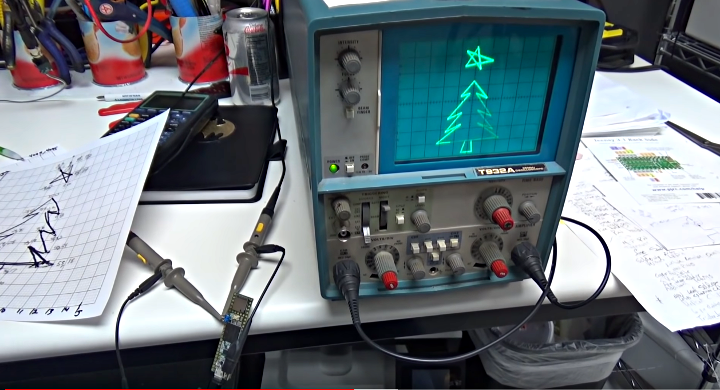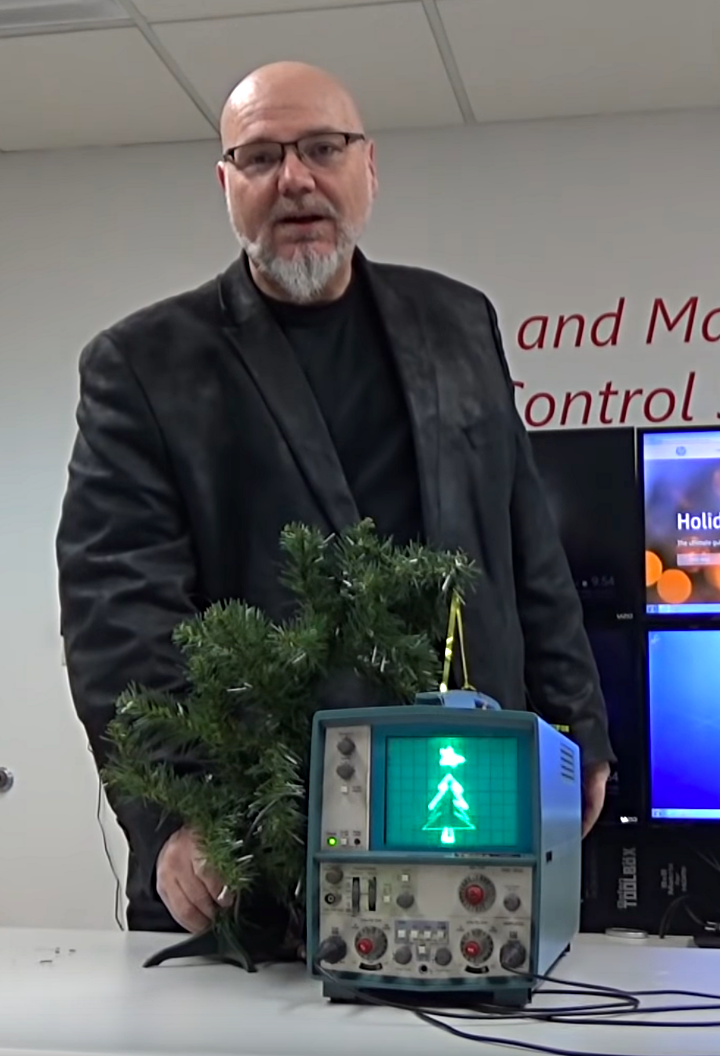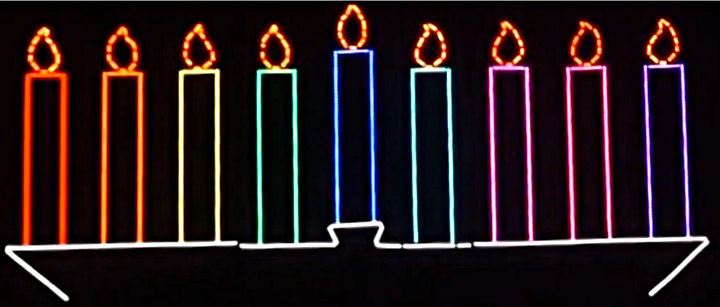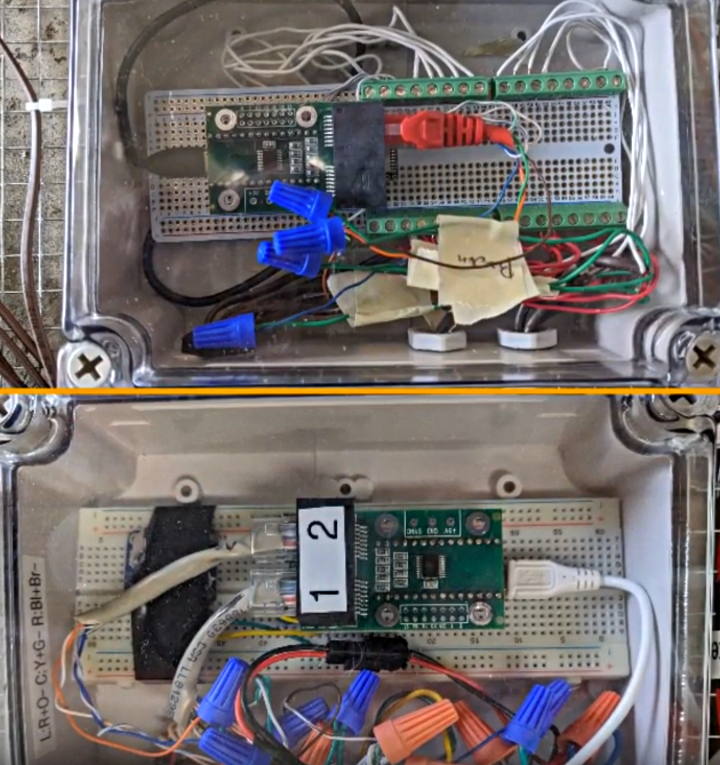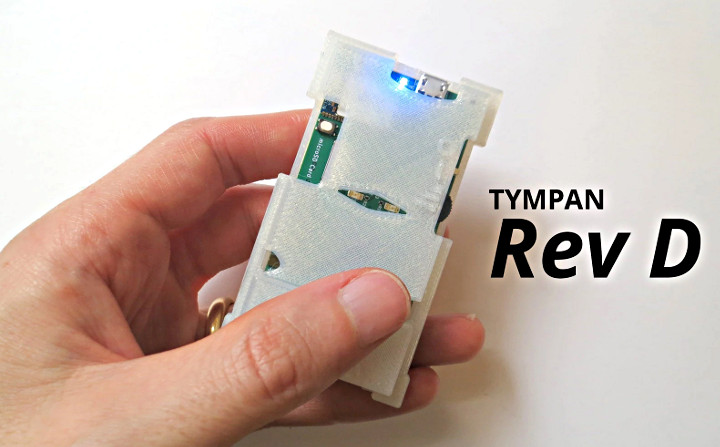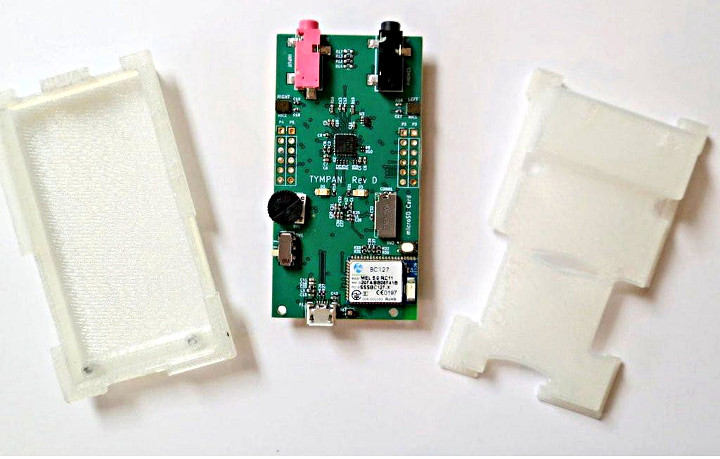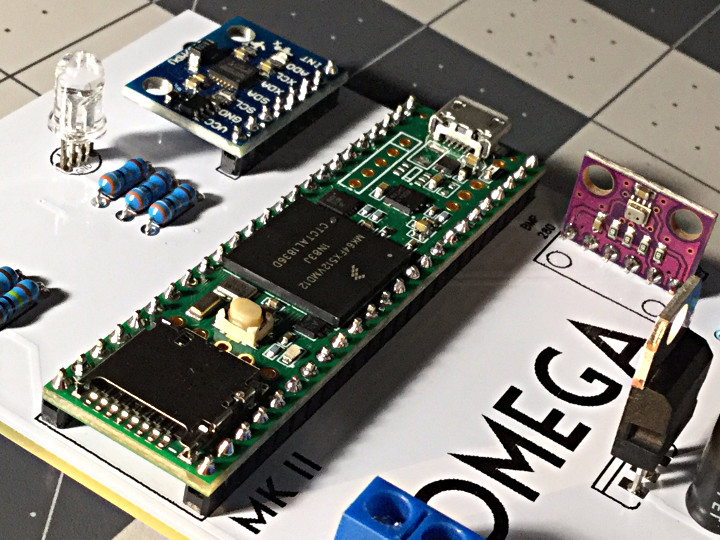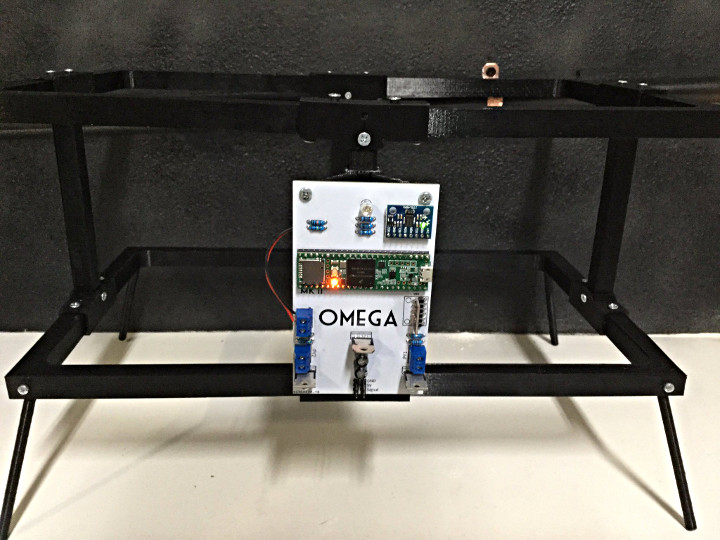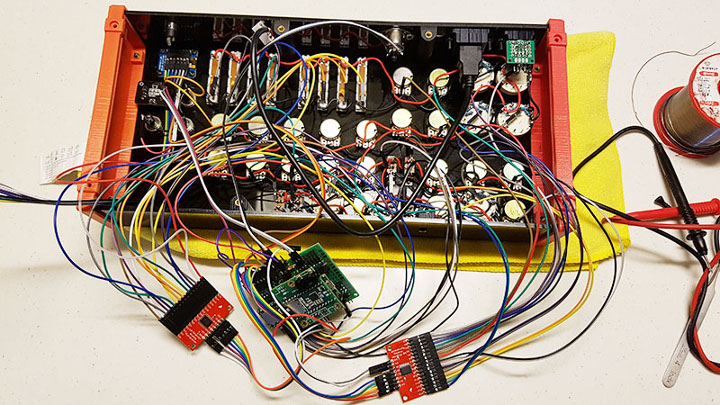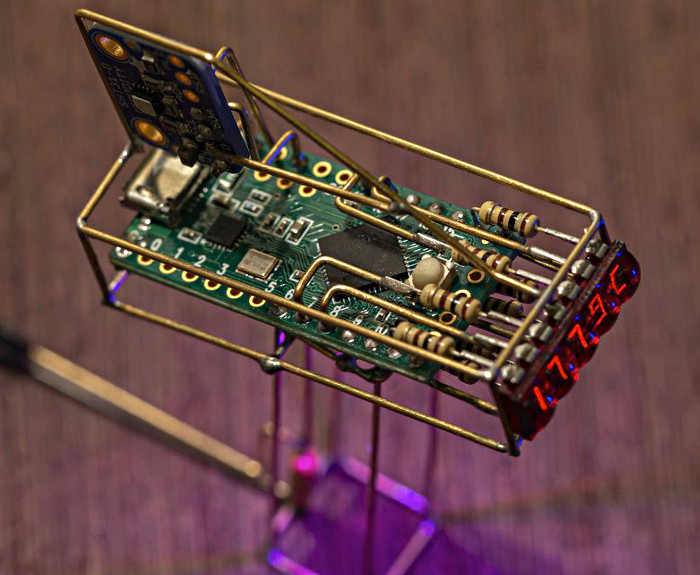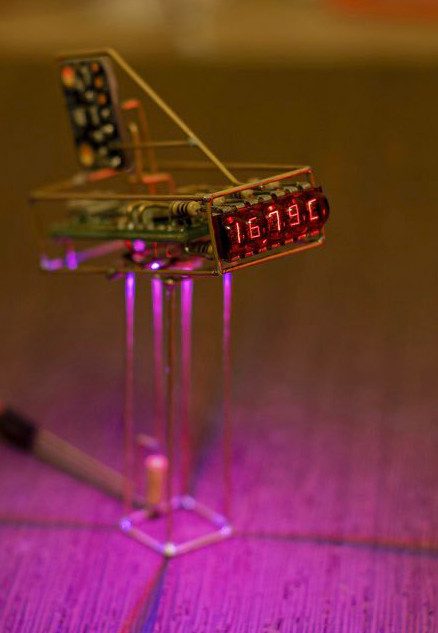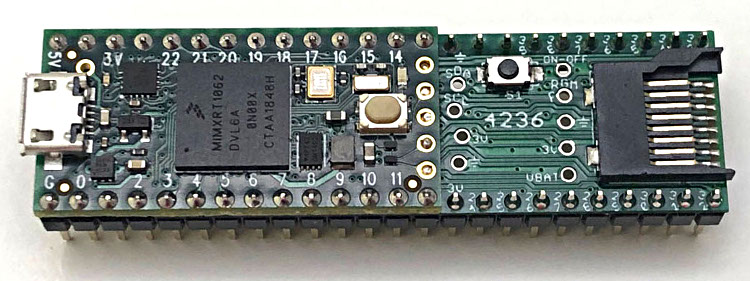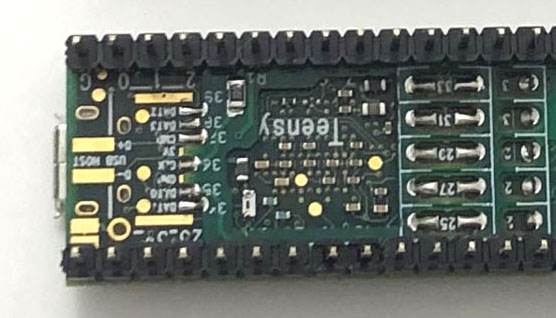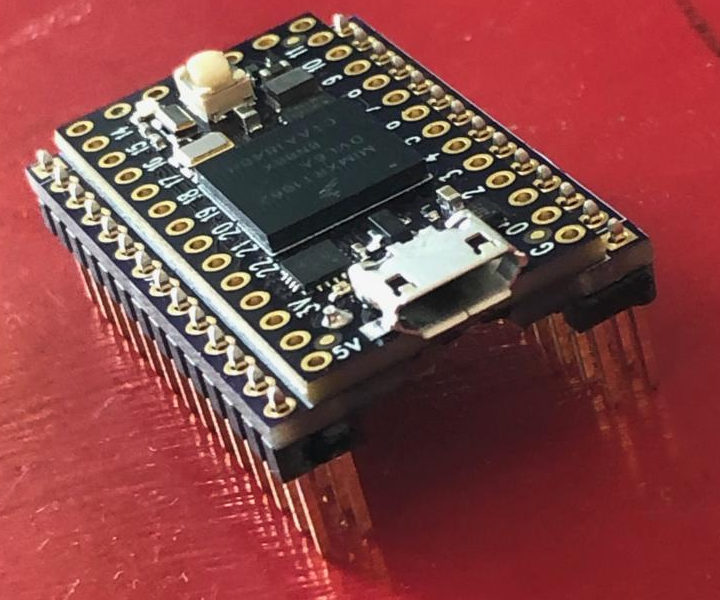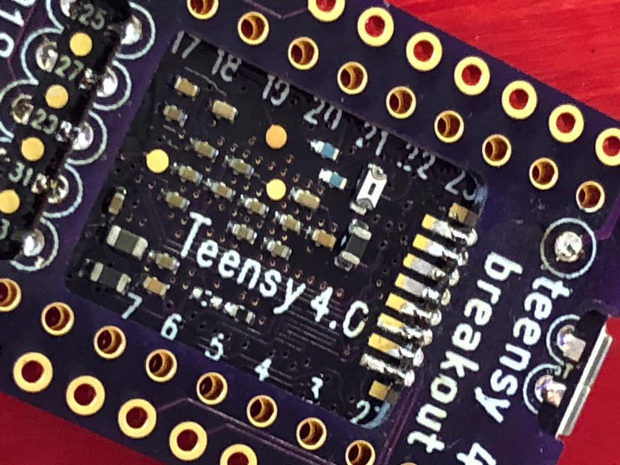Laserr has made a collection of homemade electronic instruments that draw inspiration from musical traditions around the world.
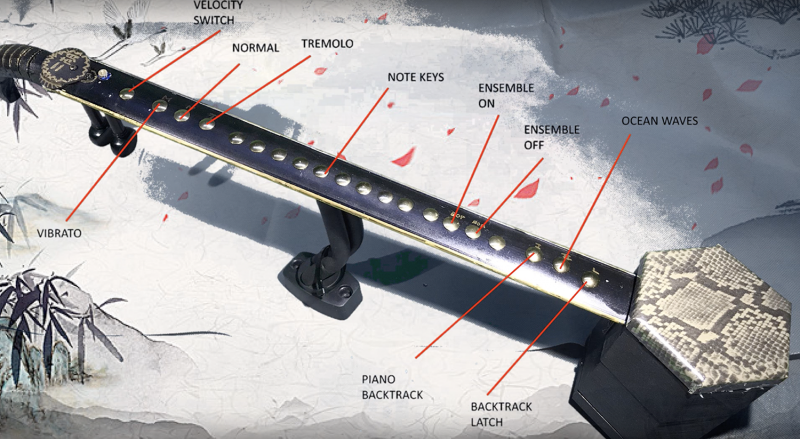
Drawing inspiration from traditional musical instruments from around the world, Laserr (forum user) has made a collection of homemade electronic instruments using the Teensy 2.0 and Teensy ++.
The first set of reworked world instruments includes a bulbul tarang (also known as an Indian or Panjabi banjo), a guzheng (a stringed instrument from China that dates back over 2500 years), a didgeridoo (an aboriginal Australian wind instrument), an erhu (an ancient two stringed instrument from China) and a hurdy gurdy (a drone folk instrument popular in Medieval Europe).
Each of the five instruments makes creative use of capacitive touch to trigger and modulate sounds designed in Native Instruments’ Kontact 5 software. As well as recreating the sounds of each of the five instruments, Laserr has come up with ways for players to add in texture to their performances with controls for effects including tremelo, vibrato, tone and rhythm.
Another nice touch on some of the instruments is the option to include accompanying sounds, such as wind chimes with the guzheng or piano with the erhu. It’s also lovely to see some of the quirks of these instruments recreated in the electronic versions, for example the charming inclusion of a hand crank on the hurdy gurdy.
You can find more information on this impressive collection of experimental electronic instruments by watching Laserr’s YouTube video above, and you can also read the original forum post. Laserr has also created a second collection of DIY electronic musical instruments which you can check out by watching the video below or on their YouTube channel.