OneWire Library
OneWire lets you access 1-wire devices made by Maxim/Dallas, such as temperature sensors and ibutton secure memory. For temperature sensors, the DallasTemperature library can be used with this library.
| Download: |
Included with the Teensyduino Installer Latest Developments on Github |
OneWire communicates with 1-wire devices. To act as a 1-wire device, use the OneWireSlave library.
Hardware Requirements
OneWire requires a single 4.7K pullup resistor, connected between the pin and your power supply. When using very long wires, or with counterfeit DS18B20 chips and 3.3V power, a resistor in the 1K to 2.7K range may be required.Then just connect each 1-wire device to the pin and ground. Some 1-wire devices can also connect to power, or get their power from the signal wire. Please refer to the specifications for the 1-wire devices you are using.
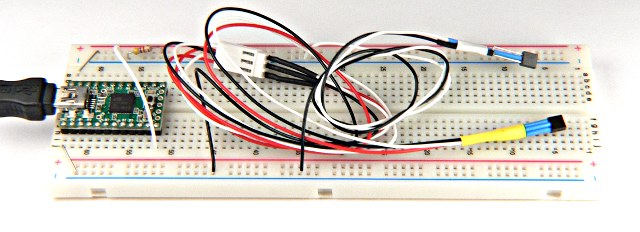
Basic Usage
OneWire myWire(pin)Create the OneWire object, using a specific pin. Even though you can connect many 1 wire devices to the same pin, if you have a large number, smaller groups each on their own pin can help isolate wiring problems. You can create multiple OneWire objects, one for each pin.
myWire.search(addrArray)Search for the next device. The addrArray is an 8 byte array. If a device is found, addrArray is filled with the device's address and true is returned. If no more devices are found, false is returned.
myWire.reset_search()Begin a new search. The next use of search will begin at the first device.
myWire.reset()Reset the 1-wire bus. Usually this is needed before communicating with any device.
myWire.select(addrArray)Select a device based on its address. After a reset, this is needed to choose which device you will use, and then all communication will be with that device, until another reset.
myWire.skip()Skip the device selection. This only works if you have a single device, but you can avoid searching and use this to immediatly access your device.
myWire.write(num);Write a byte.
myWire.write(num, 1);Write a byte, and leave power applied to the 1 wire bus.
myWire.read()Read a byte.
myWire.crc8(dataArray, length)Compute a CRC check on an array of data.
Example Program
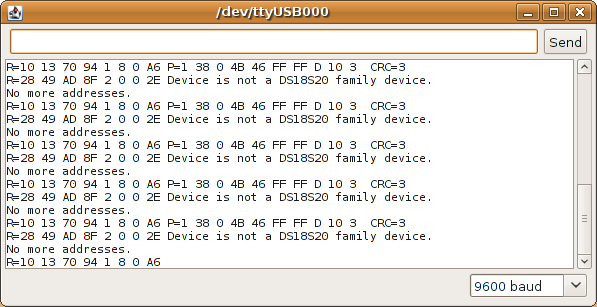
You can open the example code from the File > Examples > OneWire > sample menu.
#include <OneWire.h> /* DS18S20 Temperature chip i/o */ OneWire ds(10); // on pin 10 void setup(void) { Serial.begin(9600); } void loop(void) { byte i; byte present = 0; byte data[12]; byte addr[8]; if ( !ds.search(addr)) { Serial.print("No more addresses.\n"); ds.reset_search(); delay(250); return; } Serial.print("R="); for( i = 0; i < 8; i++) { Serial.print(addr[i], HEX); Serial.print(" "); } if ( OneWire::crc8( addr, 7) != addr[7]) { Serial.print("CRC is not valid!\n"); return; } if ( addr[0] != 0x10) { Serial.print("Device is not a DS18S20 family device.\n"); return; } // The DallasTemperature library can do all this work for you! ds.reset(); ds.select(addr); ds.write(0x44,1); // start conversion, with parasite power on at the end delay(1000); // maybe 750ms is enough, maybe not // we might do a ds.depower() here, but the reset will take care of it. present = ds.reset(); ds.select(addr); ds.write(0xBE); // Read Scratchpad Serial.print("P="); Serial.print(present,HEX); Serial.print(" "); for ( i = 0; i < 9; i++) { // we need 9 bytes data[i] = ds.read(); Serial.print(data[i], HEX); Serial.print(" "); } Serial.print(" CRC="); Serial.print( OneWire::crc8( data, 8), HEX); Serial.println(); }
1-Wire Information
Maxim Semiconductor's 1-Wire ProductsWikipedia explains 1-wire protocol
Tom Boyd explains 1-wire protocol
Dallas Temperature Control Library
Arduino's OneWire page (warning: has buggy version)
Weather Toys - community using 1-wire devices.
History & Credits
Jim Studt wrote OneWire in 2007, originally based on code by Derek Yerger.Tom Pollard added CRC code which eliminated the need for a 256 byte array (in RAM).
"RJL20" added the skip function.
Robin James rewrote the search function, posting his version here.
Paul Stoffregen rewrote the I/O routines for interrupt safety, replaced search with Robin James's code, applied several small optimizations, and started calling it "version 2.0" to distinguish from the many buggy copies online.